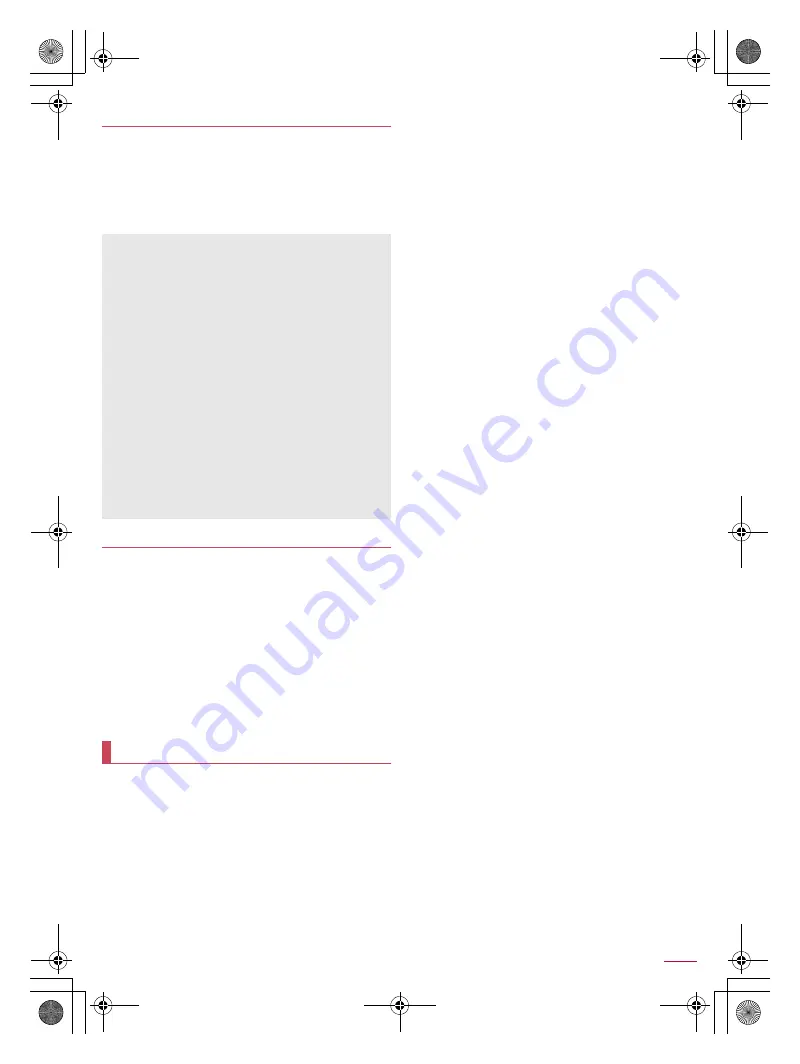
47
Apps
SH-06F_E_06.fm
[47/63]
ToruCa is an electronic card that can be imported to the tablet.
You can retrieve one as store information, a coupon, etc. from
websites or scanning devices. Retrieved ToruCa is saved in
the “ToruCa” app and you can display/search/update it using
the app.
For details on ToruCa, refer to the DOCOMO website.
1
In the home screen, [
R
]
/
[ToruCa]
“iD” is convenient electronic money using credit card
transactions. You can pay easily and conveniently by simply
holding an Osaifu-Keitai in which credit card information is set
or an iD compatible card over scanning devices at stores.
Osaifu-Keitai can register two types of credit card information,
and can be used according to the benefits etc.
For using iD with Osaifu-Keitai, subscription to a credit card
company compatible with iD and setting of iD appli are required.
Expense (annual fee etc.) for using iD service may vary
depending on the credit card company.
For use overseas, packet communication charges differ from
those in Japan.
For information on iD, refer to iD website.
(
http://id-credit.com/
)
(in Japanese only)
■
Mobacas
Mobacas is a broadcasting service for smartphones. You can use
two watching styles. One of the two is “Real Time” (broadcasting in
real time style) that allows you to watch programs in real time. The
other one is “Shift Time” (broadcasting in storage style) that allows
you to enjoy comics, novels, music, games, etc. as well as movies
and dramas anytime and anywhere. Also, you can enjoy new
broadcasting services such as the collaboration with social services
using the communication function of the tablet.
For details on Mobacas, refer to the Mobacas broadcast station
(NOTTV) website.
NOTTV:
(
http://www.nottv.jp/
)
(in Japanese only)
Using Mobacas
A separate pay-TV subscription to the Mobacas broadcast
station (NOTTV) is required to use Mobacas.
You cannot receive and watch broadcasts without the docomo
mini UIM card being attached to the tablet.
Mobacas is a broadcasting service provided in Japan.
Available space on a microSD Card or the tablet memory is
required to use Shift Time or record videos. It is recommended to
use a microSD Card on Class 4 or higher level. Also, you can set
the save destination (
n
P. 50 “Advanced settings of Mobacas”).
■
TV (Full-Seg/1Seg)
TV is an app with which you can watch either Full-Seg or 1Seg by
switching them according to the reception status of broadcast
wave. In addition, it can receive data broadcasting with image and
audio, and an interactive service adopting a communication
function for mobile devices and detailed information available via
communication can also be used.
Full-Seg enables you to watch a terrestrial digital TV broadcasting
service with HD image quality.
1Seg enables you to watch a terrestrial digital TV broadcasting
service for mobile devices.
For details on the “Full-Seg/1Seg” service, see the website below.
The Association for Promotion of Digital Broadcasting:
(
http://
www.dpa.or.jp/english/
)
Using Full-Seg/1Seg
Full-Seg/1Seg is a service provided by TV broadcasters (broadcast
stations) etc. Communication charges are not incurred for receiving
image and audio. Contact NHK for details on viewing fees of NHK.
Available information in the area of the data broadcasting is “data
broadcasting” information and “data broadcasting website”
information.
“Data broadcasting” information is carried by broadcast wave
together with image and audio. “Data broadcasting website”
information is used to access and display websites provided by TV
broadcasters (broadcast stations) etc. from the information on data
broadcasting.
Packet communication charges are incurred when accessing a
website such as a “data broadcasting website”.
Some websites require information charges to use.
Precautions about Full-Seg
The tablet adopts “The Software Based RMP System” to protect
the copyrights of terrestrial digital TV broadcasting contents.
Therefore, a B-CAS card etc. is not necessary.
Full-Seg programs recorded by the tablet cannot be played on
other devices.
For inquiries about “The Software Based RMP System”, contact
the RMP Administration Center for Terrestrial Broadcasting
Content.
Website:
(
http://www.trmp.or.jp/
)
Mail address: [email protected]
Precautions about using Full-Seg data broadcasting
Note that DOCOMO shall not be liable for damages and
disadvantages incurred on the users due to partial or complete
changes/losses of information such as personal information and
points recorded on the tablet by an interactive communication
etc. of data broadcasting.
Accumulated data from data broadcasting may not be transferred
in another area even when the data is from data broadcasting of
a same program.
Full-Seg data broadcasting can only be operated by the remote
controller or gesture operations.
ToruCa
Packet communication charges may be incurred for retrieving,
displaying or updating ToruCa.
The following functions may not be available depending on the
settings of contents provider.
Updating
Sharing ToruCa
Displaying a map
*
Retrieving from a scanning device
* A map may not be displayed from the ToruCa list although it
can be from ToruCa (details).
When NFC/Osaifu-Keitai lock is set, you cannot retrieve
ToruCa from a scanning device.
When [
重複チェック設定
] (Duple check setting) is enabled, you
cannot retrieve the duplicate ToruCa. If you want to retrieve it,
disable the setting.
When you send ToruCa through mail, it is sent in the status that
the ToruCa (details) has not been retrieved.
ToruCa received through mail may not be saved depending on
the mail app to use.
ToruCa may not be retrieved depending on the browser to use.
If the initial settings of Osaifu-Keitai have not been made,
ToruCa may not be retrieved from a scanning device.
iD appli
Mobacas/TV (Full-Seg/1Seg)
SH-06F_E.book 47 ページ 2014年6月26日 木曜日 午後5時41分
















































