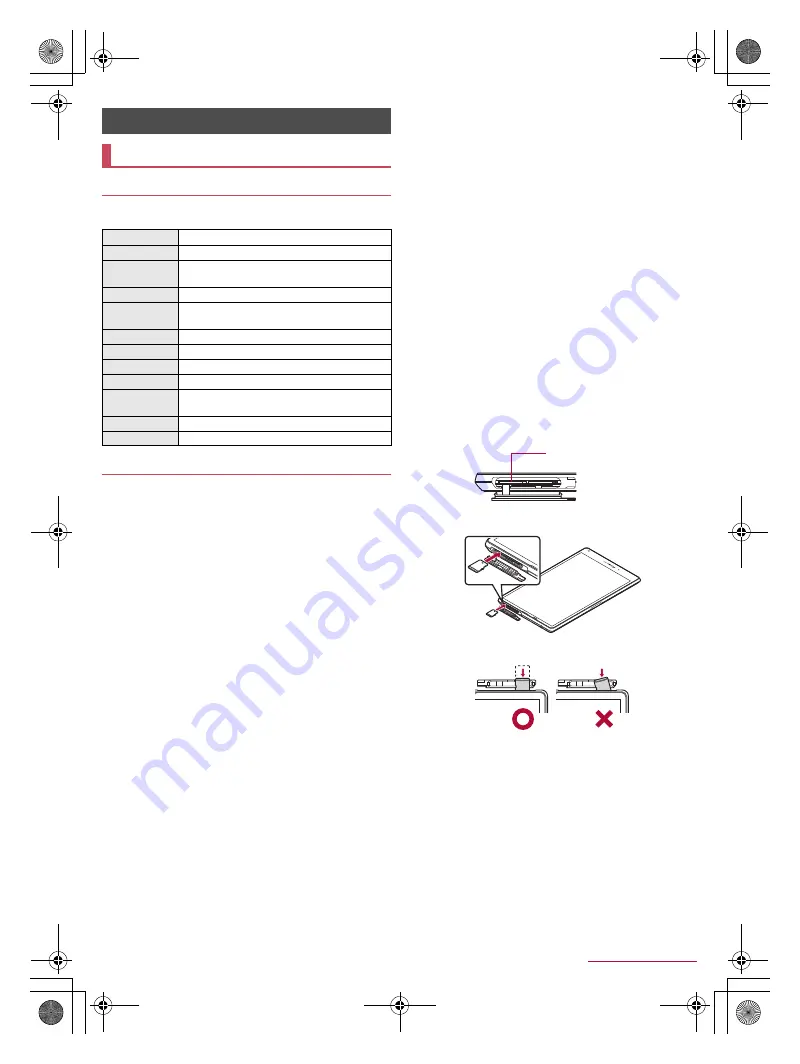
73
File Management
SH-06F_E_08.fm
[73/74]
Default folder structure of the tablet memory and types of data
to be saved in each folder are as follows.
You can save data on the tablet to microSD Card or import
data on microSD Card to the tablet.
SH-06F is compatible with commercially available microSD Card
of up to 2 GB, microSDHC Card of up to 32 GB and microSDXC
Card of up to 128 GB. Also, as for Speed Class
*
, Class 10 or
lower is available (as of June 2014).
* Speed Class as stated above indicates the performance of a
microSD Card. Note that all the operations related to the
performance indicated by Speed Class are not completely
guaranteed.
For information on the microSD Card, refer to the following
website.
(
http://k-tai.sharp.co.jp/support/d/sh06f/peripherals.html#!/
microsd_support
)
(in Japanese only)
The size of a file that can be used is up to 2 GB. For details on
recorded TV files
n
P. 51 “Recording of TV (Full-Seg/1Seg)”
Do not turn off the tablet immediately after inserting the microSD
Card in the tablet (while writing information needed for the tablet
operation) or while editing data on the microSD Card. Data may
be damaged or the tablet may not work properly.
Format unformatted microSD Cards on the tablet before use
(
n
P. 65 “Storage”). microSD Cards formatted by PCs or other
devices may not be used properly on the tablet.
Data saved on the microSD Cards from other devices may not be
displayed or played on the tablet. Some data saved on the
microSD Card from the tablet may not be displayed or played on
other devices.
microSDXC Card can be used only on the devices compatible
with SDXC. If you insert a microSDXC Card to devices not
compatible with SDXC, data saved on the microSDXC Card may
be damaged etc., so do not insert it.
For using a microSDXC Card with its data damaged again,
formatting the microSDXC Card by devices compatible with
SDXC is required (all the data will be deleted).
For copying data to/from among devices not compatible with
SDXC, use a card which conforms to the standard of the devices
you copy the data to/from such as microSDHC Card or microSD
Card.
Back up the data saved on a microSD Card and store in another
place. DOCOMO shall not be liable for any loss or change of the
saved data.
Before inserting or removing (including after unmounting) the
microSD Card, turn off the power. Hold the tablet securely with
your hand. Data may be damaged or the tablet may not work
properly.
Precautions about inserting and removing a microSD Card are
displayed every time the tablet power is turned on.
■
Inserting microSD Card
1
Open the docomo mini UIM card/microSD Card
slot cover (
n
P. 14 “Inserting docomo mini UIM
card”)
2
Insert the microSD Card slowly into the
microSD Card slot with the metal terminal side
turned down
:
The microSD Card slot is at the left side of the docomo mini
UIM card slot. When you insert the microSD Card before
inserting the docomo mini UIM card, be careful not to insert
the microSD Card to the docomo mini UIM card slot.
:
Insert the microSD Card slowly with your fingers until a click
is heard.
:
Do not force the microSD Card in at an angle or with the
wrong side down. The microSD Card slot may be damaged.
3
Close the docomo mini UIM card/microSD Card
slot cover (
n
P. 14 “Inserting docomo mini UIM
card”)
■
Removing microSD Card
1
Open the docomo mini UIM card/microSD Card
slot cover (
n
P. 14 “Inserting docomo mini UIM
card”)
2
Gently push the microSD Card towards inside
(
1
)
:
Push the microSD Card until a click is heard. It will come out
towards you. Pulling it forcibly may damage the tablet or the
microSD Card.
File Management
Storage structure
Tablet memory (internal storage)
Alarms
Alarm tones etc. are saved.
Android
Temporary files etc. of installed apps are saved.
DCIM
Still pictures and videos shot with the tablet are
saved.
Download
Files downloaded on the browser are saved.
galapagos
Information on
メーカーアプリ
(maker appli) is
saved.
Movies
Videos etc. are saved.
Music
Music data etc. is saved.
Notifications
Notification sounds etc. are saved.
Pictures
Still pictures etc. are saved.
Podcasts
Music data etc. transferred from a podcast is
saved.
PRIVATE
Still pictures, videos, music data, etc. are saved.
Ringtones
Ringtones etc. are saved.
microSD Card (external storage)
microSD Card slot
(left side)
SH-06F_E.book 73 ページ 2014年6月26日 木曜日 午後5時41分






























