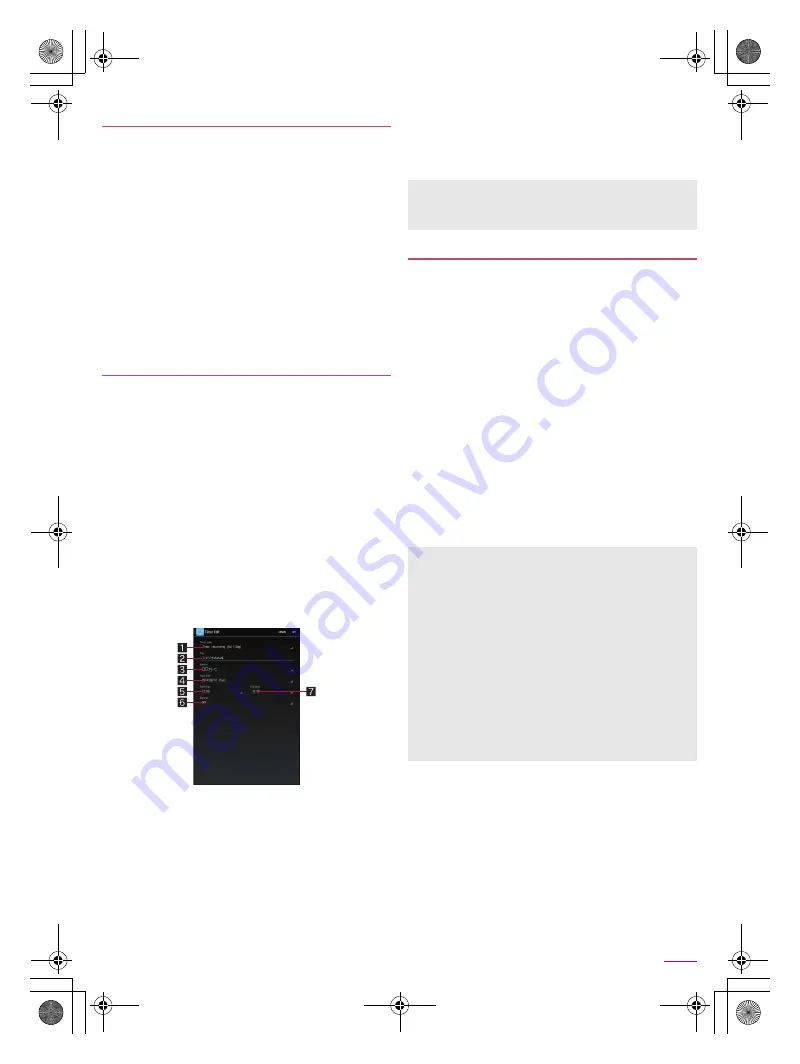
52
Apps
SH-06F_E_06.fm
[52/63]
You can register memo information and URLs of related
websites as TV link in some data broadcasting. If they are
registered as TV link, you can check them from the TV link
screen.
You can register up to 50 TV links.
Procedures for registering TV links may differ depending on the
program.
1
In the TV watching screen, [
z
]
/
[TV Links]
:
Display the registered TV links.
2
Select a TV link
■
Deleting TV links
1
In the TV watching screen, [
z
]
/
[TV Links]
2
Touch and hold a TV link
/
[
=
]
/
[OK]
You can set a timer for watching or recording TV. In addition,
you can check the reservation status, result, etc.
Record TV in a good reception status.
You can save up to 30 timer settings for watching and recording
TV.
Multiple programs cannot be watched/recorded simultaneously.
If the reservation period you are about to set overlaps with that of
an existing timer-set program, a confirmation screen for
registration appears. Check the contents of the message, and
then perform registration.
1
In the TV watching screen, [
z
]
/
[Timer]
:
To delete a reservation: Select a reservation
/
[
?
]
/
[OK]
:
To display the reservation result list: [Timer]
/
[Results of
timer]
2
[NEW TIMER]
/
[Set a timer manually]
:
To reserve from the program guide: [NEW TIMER]
/
[Set a
timer from G-GUIDE]
/
reserve
3
Set each item
1
Timer type
Switch timer types.
2
Title
Enter a title.
3
Station
Set a broadcast station.
4
Start date
Set the start date.
5
Start time
Set the start time.
6
Repeat
Make settings for the repetition of the reservation.
7
End time
Set the end time.
4
[SET]
You can make settings for data broadcasting, auto exit time of
TV, etc.
1
In the TV watching screen, [
z
]
/
[General
settings]
Controller display position
: Set the controller to be displayed
on the left/right side.
One-Seg/Full-Seg reception setting
: Set how to receive
1Seg/Full-Seg.
Text superimpose display
: Make settings for telops.
Audio settings
: Make settings for the sound quality.
Data broadcasting settings
: Make settings for data
broadcasting.
Alarm settings
: Make settings for the alarm activated when a
reserved program starts.
TV off timer
: Set how long TV will remain activated before it
automatically ends.
Web browser settings
: Make setting for the browser.
Destination setting
: Set where to save recorded videos.
Antenna settings
: Make settings for the antenna input.
Initialize CAS information
: Reset information saved when
receiving Full-Seg.
Product information
: Confirm the version of this app.
■
Video/Audio/Subtitles settings
You can set subtitles to be displayed or change spoken language
while watching TV.
Some functions may not be available depending on the program.
1
In the TV watching screen, [
z
]
/
[Video/Audio/
Subtitles]
2
Select an item
Switch videos
: Switch images.
Switch audio
: Set spoken language.
Switch sound-multiplex
: Make settings for main/sub audio
channel.
Switch subtitles
: Make settings for subtitles to display.
TV link
Recording/Watching reservation of TV
(Full-Seg/1Seg)
Depending on usage of the tablet, available space on the tablet
memory or a microSD Card, the program type, etc., you may
not be able to watch/record the program or recording may end
even if it is not finished yet.
Setting TV (Full-Seg/1Seg)
[Antenna settings]
The following items can be set.
Auto: Automatically switch antenna input methods.
External: Set to receive antenna input from the USB coaxial
conversion cable.
・
The reception status becomes more stable. You cannot
receive broadcast wave of TV using a device other than the
USB coaxial conversion cable.
[Data broadcasting settings]
When [Confirmation] is disabled, the confirmation screen for
data broadcasting does not appear and information of data
broadcasting/data broadcasting websites may be automatically
updated. Note that packet communication charges may be
incurred.
[TV off timer]
When the set time arrives while you are recording TV, the
confirmation screen for ending the recording is displayed.
SH-06F_E.book 52 ページ 2014年6月26日 木曜日 午後5時41分






























