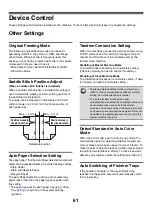53
*1 For information on each setting, see the system settings (general/administrator) lists.
*2 All allowed except "Change Administrator Password".
Common Functions
Approval Settings for 2-Sided Print
[1-Sided/2-Sided
Approved]
[1-Sided/2-Sided
Approved]
[1-Sided/2-Sided
Approved]
MFP Settings
System Settings Operational Authority
System Settings*
1
Allowed*
2
Only user authority
settings
are allowed
All settings prohibited
Web Settings Operational Authority
Display of Device /Network Status
Allowed
Allowed
Prohibited
Power Reset
Prohibited
Machine Identification
Prohibited
Network Settings
Prohibited
Application Settings (Excluding
Registration of Pre-set Text/Forward
Table)
Prohibited
Registration of Pre-set Text/Forward Table
Allowed
E-mail Alert and Status
Prohibited
Job Log Setting
Prohibited
Port Control/ Filter Settings
Prohibited
Storage Backup
Prohibited
Custom Link Setting
Prohibited
Operation Manual Download
Allowed
Depending on the machine specifications and peripheral devices installed, it may not be possible to use some settings.
Item
Description
Summary of Contents for MX-6201N Series
Page 1: ...User s Guide MX 6201N MX 7001N MODEL ...
Page 82: ...Copier Guide MX 6201N MX 7001N MODEL ...
Page 230: ...Facsimile Guide MX FXX1 MODEL ...
Page 361: ...Scanner Guide MX 6201N MX 7001N MODEL ...
Page 483: ...Printer Guide MX 6201N MX 7001N MODEL ...
Page 555: ...Document Filing Guide MX 6201N MX 7001N MODEL ...
Page 604: ...System Settings Guide MX 6201N MX 7001N MODEL ...