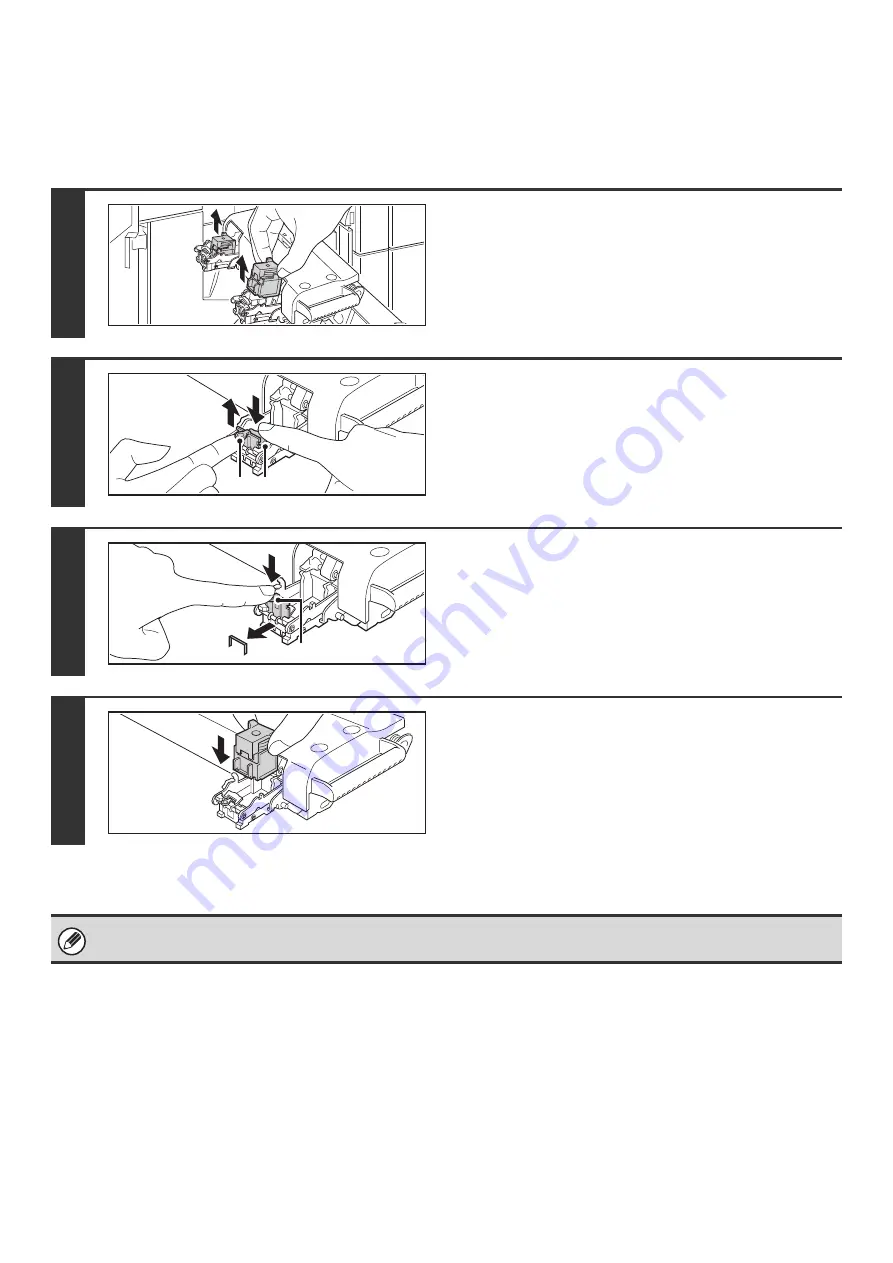
56
Removing a staple jam from the saddle stitch unit
To remove a staple jam from the saddle stitch unit, remove the staple cartridge and then follow the steps below. To
remove the staple cartridge from the saddle stitch unit or replace the saddle stitch unit, see "
cartridges in the saddle stitch unit
" (page 53).
1
Remove the staple cartridge from the
staple unit.
2
Press (A) down and pull up knob (B).
3
Remove the jammed staples and then
return knob (B) to its original position.
4
Replace the staple cartridge.
Make a test print or copy using the saddle stitch function to verify that stapling takes place correctly.
(A)
(B)
(B)
Summary of Contents for MX-6201N Series
Page 1: ...User s Guide MX 6201N MX 7001N MODEL ...
Page 82: ...Copier Guide MX 6201N MX 7001N MODEL ...
Page 230: ...Facsimile Guide MX FXX1 MODEL ...
Page 361: ...Scanner Guide MX 6201N MX 7001N MODEL ...
Page 483: ...Printer Guide MX 6201N MX 7001N MODEL ...
Page 555: ...Document Filing Guide MX 6201N MX 7001N MODEL ...
Page 604: ...System Settings Guide MX 6201N MX 7001N MODEL ...






























