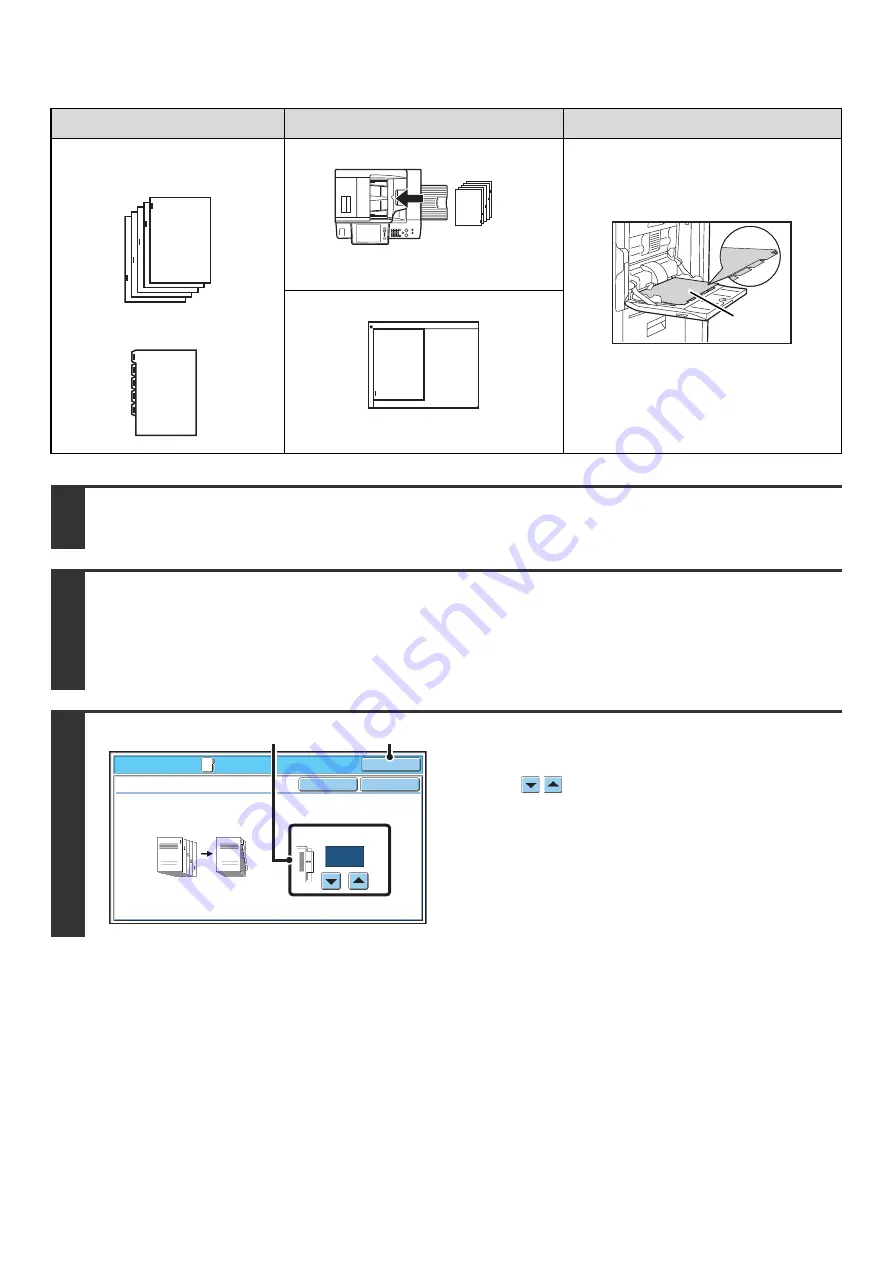
81
Tab copying with a right binding
Originals
Placing the originals
Loading tab paper
• Document feeder tray
Insert the originals so that the side with no
tab text enters first.
Load the tab paper so that the tab on the
first sheet is away from you.
• Document glass
Place so that the side with the tab text is
on the left.
1
Place the original.
Place the original face up in the document feeder tray, or face down on the document glass.
2
Select the special modes.
(1) Touch the [Special Modes] key.
(2) Touch the [Tab Copy] key.
☞
Special modes menu (1st screen)
3
Set the tab width.
(1) Set the image shift width (tab width) with
the
keys.
0" to 5/8" (0 mm to 20 mm) can be entered.
(2) Touch the [OK] key.
You will return to the base screen of copy mode.
1
Final image
Originals
1
Reverse
side
1
Special Modes
O
K
Cancel
O
K
Ta
b
Copy
1
/
2
(0~5
/
8)
inc
h
I
m
age S
h
ift
Copy
Original
(2)
(1)
Summary of Contents for MX-6201N Series
Page 1: ...User s Guide MX 6201N MX 7001N MODEL ...
Page 82: ...Copier Guide MX 6201N MX 7001N MODEL ...
Page 230: ...Facsimile Guide MX FXX1 MODEL ...
Page 361: ...Scanner Guide MX 6201N MX 7001N MODEL ...
Page 483: ...Printer Guide MX 6201N MX 7001N MODEL ...
Page 555: ...Document Filing Guide MX 6201N MX 7001N MODEL ...
Page 604: ...System Settings Guide MX 6201N MX 7001N MODEL ...






























