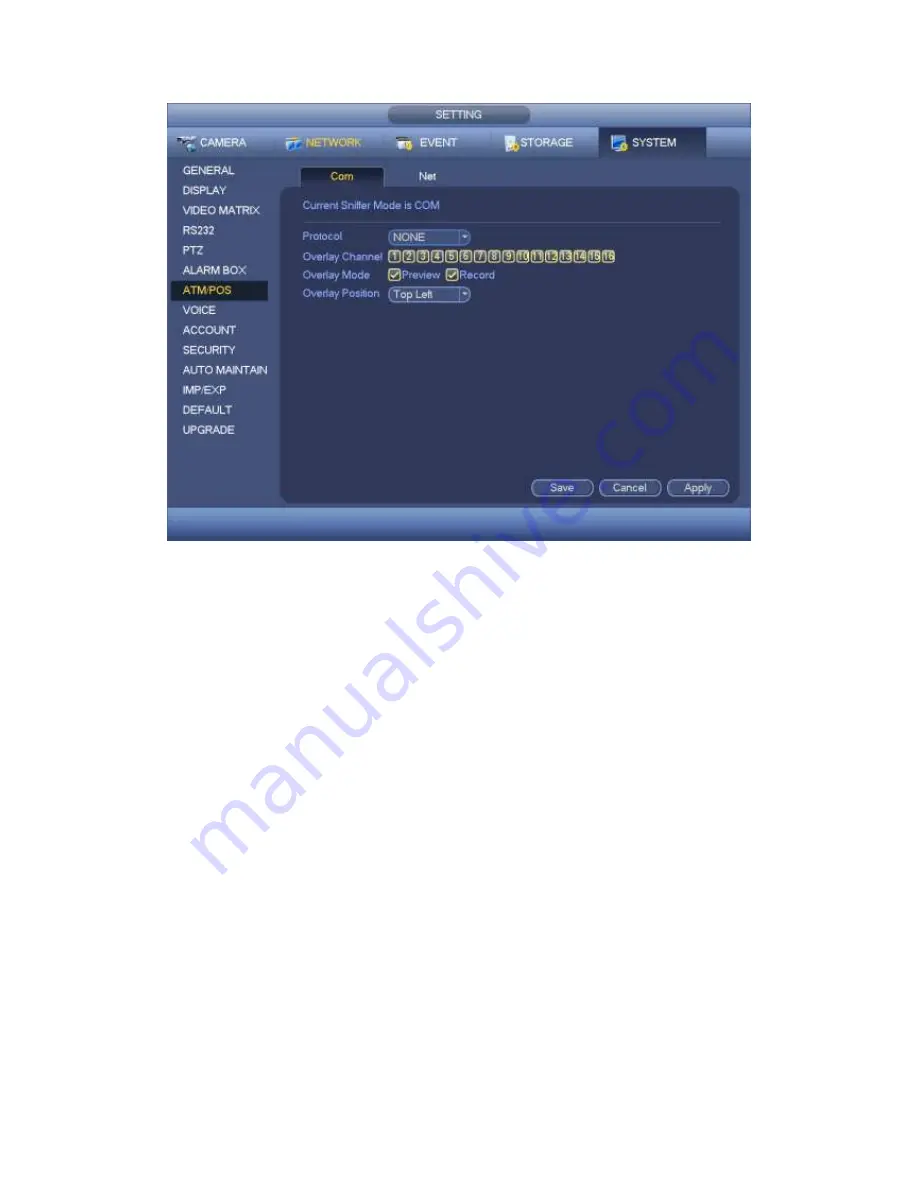
447
Figure 4-212
4.9.5.7.2 Network Type
The network type interface is shown as below. See Figure 4-213.
Please use network type if you using network to connect to the device. The interface is
generally the same as the COM mode. The protocol depends on your self-develop
protocol. The setup may vary since connected device or the protocol is not the same.
Here we take the ATM/POS protocol to continue.
Protocol: It is to set COM sniffer protocol. You need to select protocol according to
your own development situation.
Overlay mode: There are two options: preview and encode. Preview means overlay
the card number in the local monitor video. Encode means overlay the card number
in the record file. You can view the corresponding information when playback.
Overlay Position: Here you can select the proper overlay position from the dropdown
list.
Data group: There are total four groups IP.
Source IP: Source IP refers to host IP address that sends out information (usually it is
the device host.)
Destination IP: Destination IP refers to other systems that receive information.
Source port/destination port: Please input according to your own situation.
Record channel: It is for you to check record channel. The record channel applies to
one group (optional) only.
Frame ID: Six frame ID groups verification can guarantee information validity and
legal. You need to input start position, length, key and etc according to your
Summary of Contents for PENDVR-EL16M4K
Page 1: ...PENDVR EL16M4K ELITE SERIES...
Page 20: ...247 2 3 Connection Sample...
Page 128: ...363 restore original status Figure 4 115 Figure 4 116 4 9 1 3 1Upgrade Camera...
Page 151: ...386 Figure 4 137 Figure 4 138...
Page 166: ...401 Figure 4 153 Step 2 Draw the zone 1 Click Draw button to draw a zone See Figure 4 154...
Page 172: ...407 Figure 4 157 Figure 4 158...
Page 173: ...408 Figure 4 159 Figure 4 160...
Page 174: ...409 Figure 4 161 Figure 4 162...
Page 177: ...412 Figure 4 165 Figure 4 166...
Page 178: ...413 Figure 4 167 Figure 4 168...
Page 184: ...419 Figure 4 177 Figure 4 178 4 9 4 1 2 2 Trigger Snapshot...
Page 186: ...421 Figure 4 180 Figure 4 181 4 9 4 1 2 3 Priority...
Page 192: ...427 Figure 4 186 Figure 4 187...
Page 197: ...432 Figure 4 193 Figure 4 194...
Page 283: ...518 Figure 5 69 Figure 5 70...
Page 299: ...534 device Figure 5 86 Figure 5 87...
Page 305: ...540 Figure 5 94 Figure 5 95...
Page 306: ...541 Figure 5 96 Figure 5 97 Please refer to the following sheet for detailed information...
Page 333: ...568 Figure 5 136 Note For admin you can change the email information See Figure 5 137...
















































