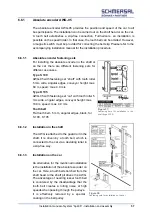Installation manual of system “bp408” - Electrical connection
59
7
Electrical connection
7.1
Preparations
Before installing and commissioning this device, please read these safety
instructions and warnings carefully and follow all the warning signs attached to the
device. Make sure the warning signs are legible and replace missing or damaged
signs.
WARNING!
HAZARDOUS VOLTAGE!
Make sure that you are not working on live devices. Deenergise the system
(according to the circuit diagram).
Before working on the lift control system, ensure that no voltage > 50 V AC is
available.
Plug must not be inserted if the corresponding devices are not switched off.
Handling rules for sensitive electronic boards must be applied (protection
against electrostatic charging).
Before connecting to supply voltage, check whether the information on the
identification plate of the control system conforms to the connection values.
During the electrical installation, the general installation regulations must be
followed. These include:
1. VDE 0100 provision for setting up power installations with rated voltages
up to 1000 V
2. DIN EN 60204-1 (VDE 0113) Provision for electrical equipment of
processing machines.
3. DIN EN 50178 (VDE 0160) Equipment of power plants with electronic
equipment.
4. Statutory accident prevention regulations e.g. BGV A2.
If the lift control system or associated components are used in special
applications (e.g. area with potentially explosive atmosphere), the standards
and regulations necessary therefor must be complied with.
If an uninterruptible power supply (UPS) is present in the control system,
switching off the main switch is not sufficient to deenergise the system. The
UPS must be separately switched off.
WARNING!
Cables and plugs may only be mounted or removed in a deenergised state.
Summary of Contents for bp408
Page 2: ......
Page 24: ...24 Installation manual of system bp408 Safety instructions...
Page 52: ...52 Installation manual of system bp408 The control system bp408...
Page 58: ...58 Installation manual of system bp408 Installation and assembly...
Page 80: ...80 Installation manual of system bp408 Electrical connection...
Page 118: ...Installation manual of system bp408 Appendix 118 Appendix A Menu navigation bp408...
Page 119: ...119 Installation manual of system bp408 Appendix B Update of the firmware via USB stick...