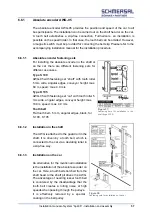46
Installation manual of system “bp408” - The control system “bp408”
The system must be restarted after a successful update. For this, press the
“Call/End” key. The system start and the following system check should now run
faultlessly. The version number of the latest program version can be seen under
system information in the service menu on the display.
The name of the program version is based on the following key:
78 = for target hardware:
78 - bp408
D = main version identification:
D - Standard main version (no longer modified)
S - special version (customer version deviating from standard)
X - current interim version (later becomes D-Version)
21 = annual key of programming:
21 – 2011
22 - 2012 etc.
01 = current version number
Using the software “Fw308”, a software update can also be carried out using a
laptop via the USB-B interface. For assistance when handling this program, please
contact a service employee of Böhnke + Partner GmbH.
Summary of Contents for bp408
Page 2: ......
Page 24: ...24 Installation manual of system bp408 Safety instructions...
Page 52: ...52 Installation manual of system bp408 The control system bp408...
Page 58: ...58 Installation manual of system bp408 Installation and assembly...
Page 80: ...80 Installation manual of system bp408 Electrical connection...
Page 118: ...Installation manual of system bp408 Appendix 118 Appendix A Menu navigation bp408...
Page 119: ...119 Installation manual of system bp408 Appendix B Update of the firmware via USB stick...