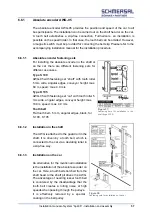Installation manual of system “bp408” - The control system “bp408”
47
5.7.11
Control system bp408 in the control cabinet with inverter
The control cabinet is supplied as a painted steel sheet housing. The wall cabinets
have mounting holes or threaded bolts on the backside, to which the supplied
mounting attachments can be screwed.
Floor-standing cabinets are mounted on supplied pedestals or on a prepared frame.
Assembly is done vertically. Existing inlets and outlets for air conditioning must be
kept free. Please ensure there is sufficient sound insulation to the building in case
of critical environments. In this case, all contactors and the entire assembly plate
can be supplied as pre-mounted in the cabinet with sound insulation.
A sound pressure level of approximately 55 db(A) has been measured at 1 m
distance and 1.6 height at our standard control cabinets, with closed control
cabinet doors and a control system bp408. This is equivalent to a volume between
a quiet radio [40 db(A)] and a normal conversation [60 db(A)].
The cable inlets are located at the bottom of the control cabinet. Use the
corresponding inlets and attachments for properly attaching the incoming lines and
cables.
Control cabinet:
closed (DIN 41488)
Textured coating RAL 7035 (light-grey)
Mounting plate with cable channel
Main contactors on rubber-bonded metal (only upon request)
Protection class up to IP 54 possible
Filter protector on request
Door lock: Triangular sash lock or special closure
Wall fastening
Cable inlet below
Dimensions W x H x D:
800 x 800 x 300 mm standard
1000 x 1200 x 300 mm regulated (frequency converter installed)
Safety circuit
48 V AC/DC, 110 V AC or 230 V AC
Rectifier
Brake (cable)
180 V DC / 4 A
Bolt (optional)
180 V DC / 4 A
Valves (hydraulic system) 180 V DC / 4 A
Summary of Contents for bp408
Page 2: ......
Page 24: ...24 Installation manual of system bp408 Safety instructions...
Page 52: ...52 Installation manual of system bp408 The control system bp408...
Page 58: ...58 Installation manual of system bp408 Installation and assembly...
Page 80: ...80 Installation manual of system bp408 Electrical connection...
Page 118: ...Installation manual of system bp408 Appendix 118 Appendix A Menu navigation bp408...
Page 119: ...119 Installation manual of system bp408 Appendix B Update of the firmware via USB stick...