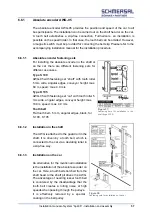Installation manual of system “bp408” - The control system “bp408”
45
5.7.10.3
Replacement
When replacing the EEPROM using an EEPROM puller, pull the existing EEPROM
straight out of the socket. The new EEPROM is slightly pressed into the socket
horizontally. While doing so, attention must be paid to the marking (slot) in order
to insert the component correctly.
NOTE!
The connection pins of EEPROM can bend and break very easily. Therefore, use
a relevant puller as a suitable tool.
CAUTION!
The warranty shall expire if the program is changed and the lift control system is
subsequently modified without the service support of Böhnke + Partner GmbH.
5.7.10.4
Software update
A software update is always necessary when the system is to be subsequently
equipped with additional functions. It is necessary to replace the EEPROM only
when the board must also be replaced and the lift-specific data is to be transferred
to the new board.
NOTE!
To secure the actual state of an existing system, the existing software version and
parameter set before a software update should be saved on a mobile phone or a
laptop. A software update can then be carried out with the new software and the
system then monitored. The parameter set of the EEPROM and the existing lift
program can be saved using the monitor LPCmon.
There are several options for carrying out a software update. It can either be done
using a USB stick or via the USB-B interface using a laptop.
To carry out an update via a USB stick, insert the USB stick into the USB-A
connection of bp408. After switching on the control system, hold down the keys
“Call/End” and “Info/Set” for at least 3 seconds in order to start the monitor program
LPCmon. After clicking on “OK”, it is possible to select the storage medium (USB
stick) that contains the new program version using the menu point
Open file
. Then
navigate to the file on the medium (e.g. 78D2508.BIN) that contains the new
program and select it. The software can now be updated. Follow the instructions
on the display.
NOTE!
After a software update, the old software version is deleted. Before an update, find
out about the functional scope of the new version and save it, if necessary.
Summary of Contents for bp408
Page 2: ......
Page 24: ...24 Installation manual of system bp408 Safety instructions...
Page 52: ...52 Installation manual of system bp408 The control system bp408...
Page 58: ...58 Installation manual of system bp408 Installation and assembly...
Page 80: ...80 Installation manual of system bp408 Electrical connection...
Page 118: ...Installation manual of system bp408 Appendix 118 Appendix A Menu navigation bp408...
Page 119: ...119 Installation manual of system bp408 Appendix B Update of the firmware via USB stick...