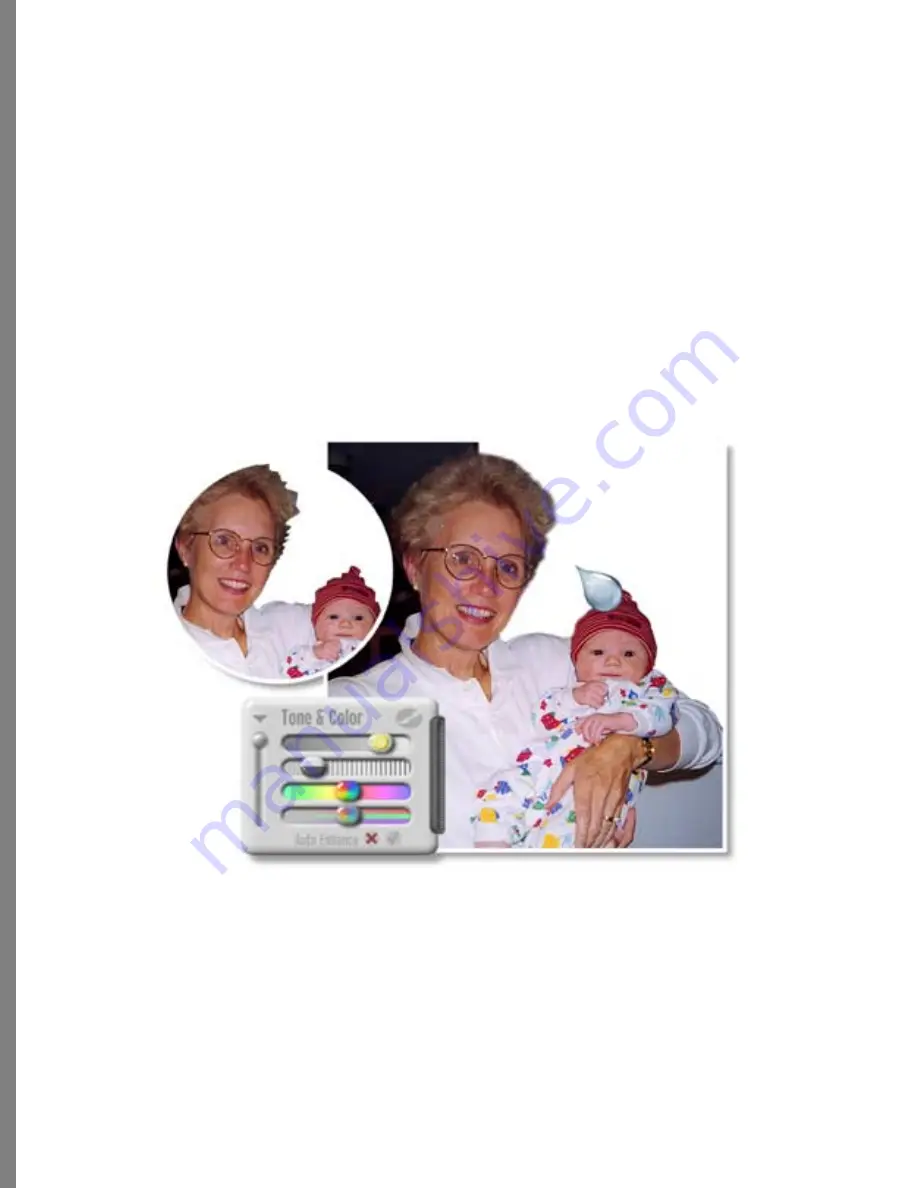
62
Softening and Sharpening Effects with the Water Drop and Icicle
Sometimes you need to soften or sharpen a particular effect. Softening blurs the effect
slightly, allowing unmasked areas of the photo to stand out more. Sharpening increases
the edges of the effect in areas where it is applied. For example, you can use the Water
Drop to soften the area where you changed color of the foliage to make the effect look
more natural, or you can use the Icicle to sharpen the edge where you applied an effect.
You can also soften sharp lines such as the edges of a building.
To soften with the Water Drop:
1
Select the Water Drop tool from the workspace.
2
Adjust the brush size if needed.
3
Brush the effect area you want to soften.
You can brush over the same area several times to intensify the effect.
Softening with the Water Drop.






























