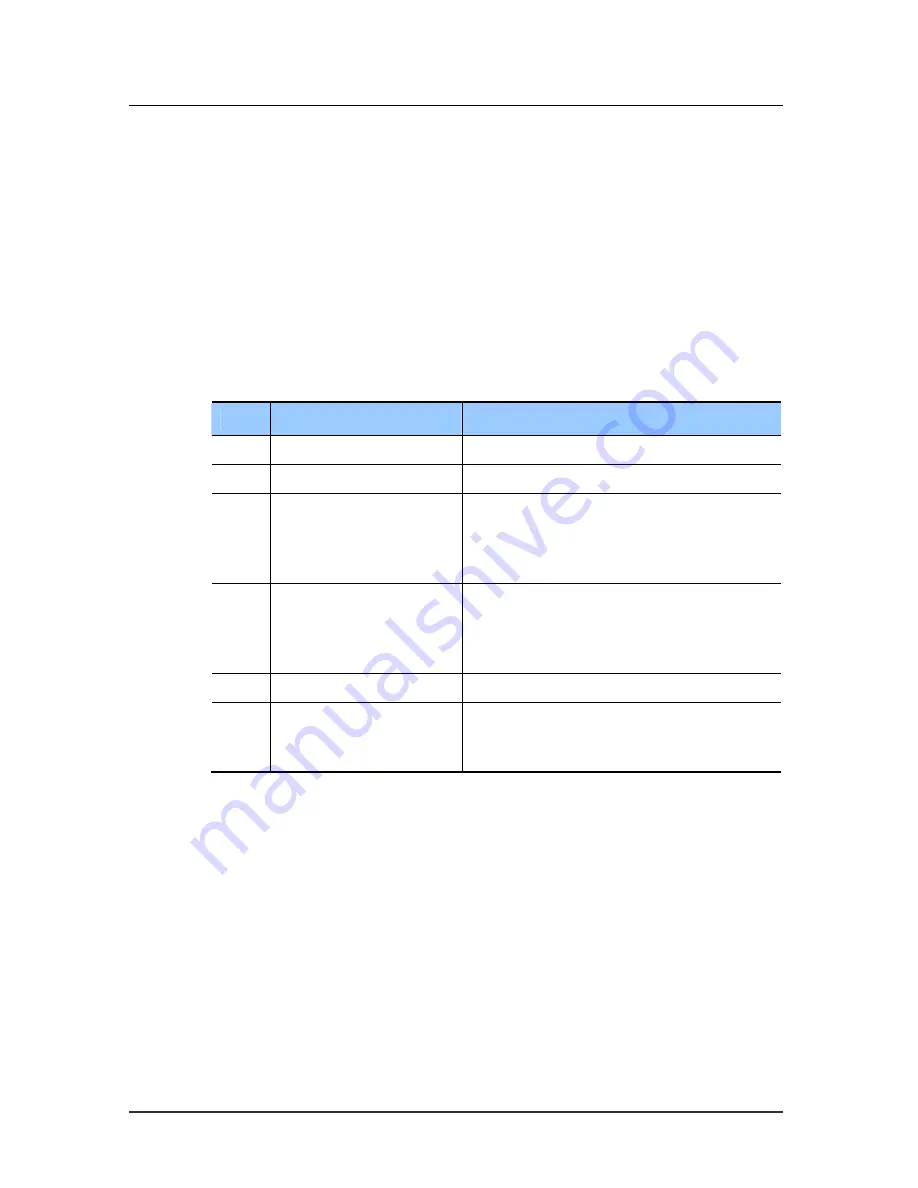
CHAPTER 6. Digital Voice Port
514
© SAMSUNG Electronics Co., Ltd.
Voice Volume Adjustment
It is recommended that voice volume may be uniform as possible when
subscriber makes a call through a packet voice network, but in some countries,
adjusting input or output volume may be required depending on kinds of
network equipment. To provide this kind of gain adjustment function on the
network, it supports the command, input gain and output attenuation
At this time, an user should be cautious in setting, setting input/output gain
wrong may affect greatly voice quality. For example, if you set up too high
input gain, the receiver get the voice disconnected or loud around, otherwise
setting too low input gain may cause the receiver get too low to hear.
Step
Command
Purpose
1
configure terminal
Enter the global configuration mode.
2
dial-peer voice voip
num
Enter the dial-peer configuration mode.
3
digital-gain input
vauel
Sets the PCM-to-encoder input gain, in
decibels ranging from-13.9 to 6.0.
The changes take effect at the next trial of
voice connection
4
digital-gain output
value
Sets the decoder-to-PCM output gain, in
decibels ranging from-13.9 to 6.0. The
changes take effect at the next trial of voice
connection.
5
Exit
Exit the voice-port configuration mode.
6
show voice port
slot/sub-slot/port:ds0-
group-no
checks out if the values set up in the voice
port are set up normally.
Jitter Adjustment
In order to compensate variable-length voice delay, it sets up the method to
cope with packet jitter depending on the features of packet network whose
voice connection is made. The call route on IP side in case of VoIP call is
determined by dial peer. From this reason, the features of IP network can be
well known, and in which proper setup is most optimal. Accordingly, initial
setup and control of dynamic jitter buffer in order to cope with voice delay is
executed on the basis of information configured in dial peer, and set up with
the command
playout-delay.
Summary of Contents for Ubigate iBG2016
Page 1: ......
Page 16: ...INTRODUCTION XIV SAMSUNG Electronics Co Ltd This page is intentionally left blank ...
Page 34: ......
Page 62: ...CHAPTER 4 System Logging 28 SAMSUNG Electronics Co Ltd This page is intentionally left blank ...
Page 70: ......
Page 108: ......
Page 140: ...CHAPTER 4 RIP 104 SAMSUNG Electronics Co Ltd This page is intentionally left blank ...
Page 156: ...CHAPTER 6 BGP 120 SAMSUNG Electronics Co Ltd This page is intentionally left blank ...
Page 180: ...CHAPTER 8 VRRP 144 SAMSUNG Electronics Co Ltd This page is intentionally left blank ...
Page 264: ...CHAPTER 10 QoS 228 SAMSUNG Electronics Co Ltd This page is intentionally left blank ...
Page 272: ......
Page 298: ...CHAPTER 3 Firewall NAT 248 SAMSUNG Electronics Co Ltd This page is intentionally left blank ...
Page 356: ...CHAPTER 5 IPSEC 306 SAMSUNG Electronics Co Ltd This page is intentionally left blank ...
Page 358: ......
Page 744: ...EQBD 000071 Ed 00 ...
















































