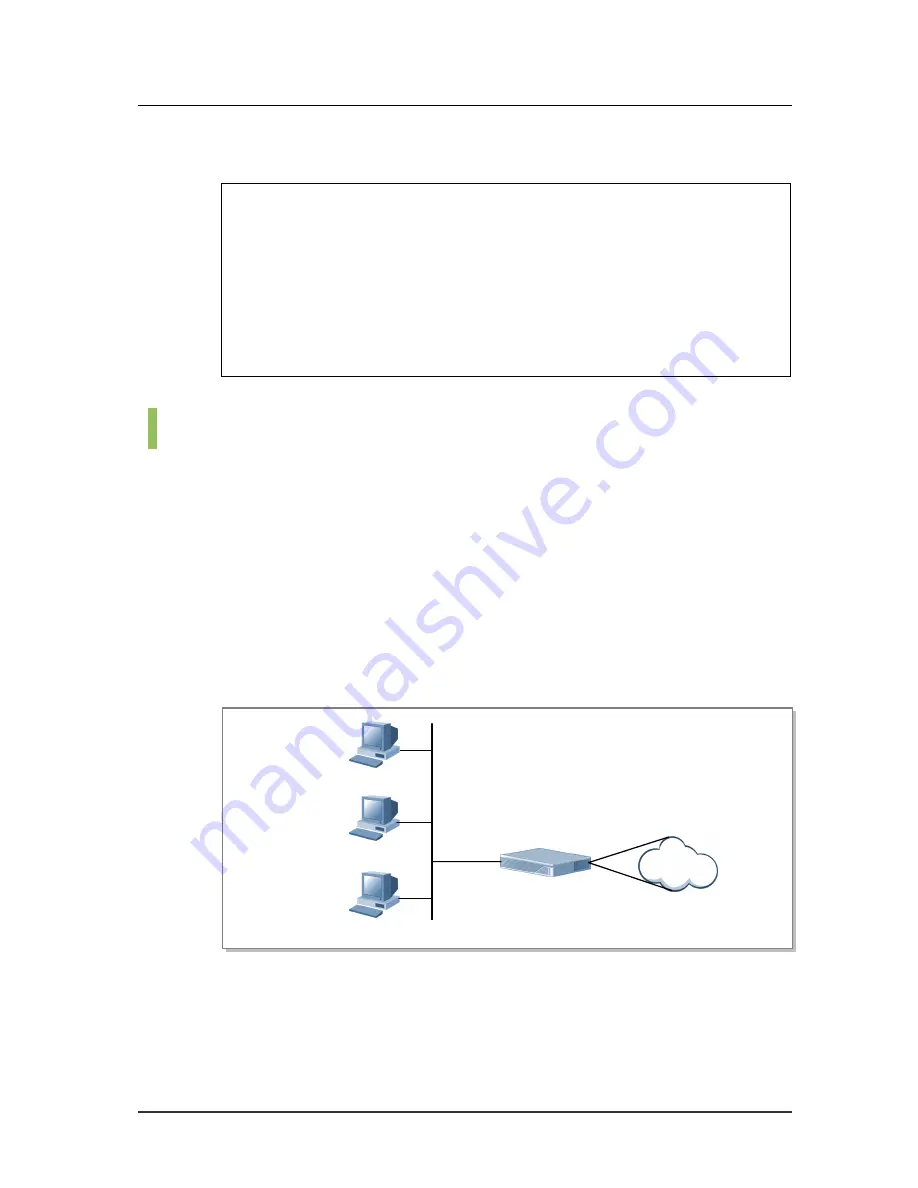
Ubigate iBG2016 Configuration Guide/Ed.00
© SAMSUNG Electronics Co., Ltd.
247
Configuration for Figure 23.9
Router# configure terminal
Router/configure# firewall corp
Router/configure/firewall corp# object
Router/configure/firewall corp/object# nat-pool revNat pat
192.168.1.6 192.168.1.6
Router/configure/firewall corp/object# exit
Router/configure/firewall corp# policy 9 in address any
100.1.1.6 32
Router/configure/firewall corp/policy 9 in# apply-object
nat-pool revNat
NAT-Failover for Firewalls
This feature enables failover from a primary interface(T1 wan bundle) to a
backup interface(PPPoE or ISDN) when using Firewall-based Port Address
Translation.This feature applies to firewall NAT policies which are configured
with the interface name of the primary interface. The user must specify the
primary and backup interface using the firewall global
nat-failover
command.
When the primary interface is up, packets going out through it will be
translated using the IP address of the primary interface. When it goes down, the IP
address of the backup interface will be used and the stale firewall connections will
be flushed. Without this feature, NAT translations will continue to use the IP
address of the primary interface since firewall policies do not change when an
interface goes up or down. Hence traffic will be blackholed.
Figure 3.10 NAT-Failover for Firewalls
10.1.1.1
10.1.1.2
10.1.1.3
Internet
iBG2016(Firewall) WAN1
WAN2
Summary of Contents for Ubigate iBG2016
Page 1: ......
Page 16: ...INTRODUCTION XIV SAMSUNG Electronics Co Ltd This page is intentionally left blank ...
Page 34: ......
Page 62: ...CHAPTER 4 System Logging 28 SAMSUNG Electronics Co Ltd This page is intentionally left blank ...
Page 70: ......
Page 108: ......
Page 140: ...CHAPTER 4 RIP 104 SAMSUNG Electronics Co Ltd This page is intentionally left blank ...
Page 156: ...CHAPTER 6 BGP 120 SAMSUNG Electronics Co Ltd This page is intentionally left blank ...
Page 180: ...CHAPTER 8 VRRP 144 SAMSUNG Electronics Co Ltd This page is intentionally left blank ...
Page 264: ...CHAPTER 10 QoS 228 SAMSUNG Electronics Co Ltd This page is intentionally left blank ...
Page 272: ......
Page 298: ...CHAPTER 3 Firewall NAT 248 SAMSUNG Electronics Co Ltd This page is intentionally left blank ...
Page 356: ...CHAPTER 5 IPSEC 306 SAMSUNG Electronics Co Ltd This page is intentionally left blank ...
Page 358: ......
Page 744: ...EQBD 000071 Ed 00 ...






























