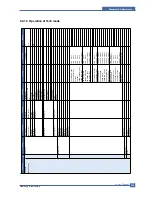Alignment & Adjustments
Service Manual
6-27
Samsung Electronics
Group Empty
Group Full
Entry Already Exists
Invalid Email ID
Enter Again
Configured Already
Invalid Login
Scanner Locked
Toner Empty
Replace Toner
Toner Low
Displayed when a Group is empty, while trying to
delete from the Group.
Displayed when a Group is full with maximum entries
while trying to add an entry to the group.
Displayed when trying to enter an entry which is
already existing in the Address book.
This message will be displayed when we enter an
email id:-
• with space in between, email addresses
• Starting with special characters e.g.: + - _ @
• Email Id with more than one @
This message will be displayed when you try to enter
an invalid GROUP number.
This message will be displayed when the user tries
to configure an already configured Group
Display when the user doesn’t enter proper login
name & corresponding password.
The scan module is locked.
The toner cartridge has run out. The machine stops.
The toner is almost empty.
You can only delete entries from a group if
entries exist.
If group is full, remove the unused entries in
the group.
Enter email address which do not exist in the
address book.
Enter valid email address.
Enter a valid group number.
Configure a group which is already not
configured.
Enter valid login name.
Unlock the scanner press Stop/ Clear.
Replace the old cartridge with new one.
Take out the toner cartridge and gently shake it.
By doing this, you can temporarily reestablish
printing operations.
Error Message
Description
Solution
Summary of Contents for SCX-6320F
Page 7: ...Samsung Electronics Service Manual Precautions 1 6 MEMO ...
Page 15: ...Service Manual Reference Information 2 8 Samsung Electronics 2 3 2 A4 2 Pattern ...
Page 18: ...Reference Information Samsung Electronics Service Manual 2 11 MEMO ...
Page 26: ...Service Manual Summary of Product 4 4 Samsung Electronics ...
Page 27: ...Summary of Product Service Manual 4 5 Samsung Electronics ...
Page 70: ...Service Manual Precautions 5 26 Samsung Electronics MEMO ...
Page 131: ...Service Manual Troubleshooting 7 34 Samsung Electronics ...
Page 173: ...Service Manual Exploded View Parts List 8 42 Samsung Electronics MEMO ...
Page 179: ...Connection Diagrams DADF Circuit Diagram 1 4 ...
Page 180: ...Connection Diagrams DADF Circuit Diagram 2 4 ...
Page 181: ...Connection Diagrams DADF Circuit Diagram 3 4 ...
Page 182: ...Connection Diagrams DADF Circuit Diagram 4 4 ...
Page 183: ... COM ...
Page 184: ......
Page 185: ......
Page 186: ......
Page 187: ......
Page 188: ......
Page 189: ......
Page 190: ......
Page 191: ......
Page 192: ......
Page 193: ......
Page 194: ......
Page 195: ......
Page 196: ......
Page 197: ......
Page 198: ......
Page 199: ......
Page 200: ......
Page 201: ......
Page 202: ......
Page 203: ......
Page 204: ......
Page 205: ......
Page 206: ......
Page 207: ......