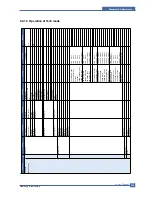Service Manual
Alignment & Adjustments
6-24
Samsung Electronics
OVER HEAT ERROR
NO CARTRIDGE
Invalid Cartridge
DRUM WARNING
REPLACE DRUM
TONER EMPTY or
REPLACE TONER
TONER LOW
Function Impossible
DIMM not installed
NETWORK IP Conflict
No Paper
RX Tray Full
The fuser temperature has risen too far. If the
temperature of heat roller abnormally increases
above the toner-fusing-temperature parts of
the fuser may be thermally degraded.
The toner cartridge is not installed or the
CRUM terminals in the cartridge are dirty
or loose.
The toner cartridge is not for the Samsung
machine.
The drum cartridge is near the end of life,
18,000 print pages.
The drum cartridge has reached the end of
its life, 20,000 print pages.
When the machine has encountered the
Toner Empty.
Toner is almost empty.
Toner may be low Toner may be unevenly
distributed.
Means that these modes do not work
together or are not supported in your
current machine configuration.
If the MODEM chip is installed on the main
PBA for SCX-6520FN but the DIMM for
Fax memory is not installed then this
message appears on the LCD.
Your MFP has been given the same IP
address as anther device on your network.
The paper in the paper Tray has run out.
The output bin is full.
The machine will automatically return to
standby mode when it cools down to the
normal operating temperature.
* Check DC control signal from Main PBA
to TRIAC and AC supply from SMPS to
fuser.
* Check the thermister on the fuser for
contamination by toner debris or dust
and clean the thermister surface.
* Please test the fuser in engine test
mode.
* If the problem still persists, replace fuser
unit.
Install a toner cartridge. If already installed
then check CRUM contact points. (Try
uninstalling and re-installing the cartridge)
Check that the toner cartridge is correct for
this model.
Ensure a replacement OPC Drum is in
stock. Continue to use this drum until
“REPLACE DRUM” appears
Replace the Drum Cartridge.
Replace with a new Toner Cartridge.
Take out the toner cartridge and gently
shake it. By doing this printing operations
can be temporarily resumed.
In case of copying, try again without func-
tion combination .For Scan-To-Email,
please check secured connection of the
DIMM and QWERTY keyboard
Check the DIMM in the expansion memory slot.
* Please test the RAM testing in engine
test mode.
* If the problem is in the DIMM, replace the
DIMM.
Correct the network settings.
Load the paper in the paper Tray.
Remove the paper.
Fuser
CRU
CRU
CRU
CRU
CRU
CRU
Inform
Main
PBA
NIC
Error Message
Description
Solution
Summary of Contents for SCX-6320F
Page 7: ...Samsung Electronics Service Manual Precautions 1 6 MEMO ...
Page 15: ...Service Manual Reference Information 2 8 Samsung Electronics 2 3 2 A4 2 Pattern ...
Page 18: ...Reference Information Samsung Electronics Service Manual 2 11 MEMO ...
Page 26: ...Service Manual Summary of Product 4 4 Samsung Electronics ...
Page 27: ...Summary of Product Service Manual 4 5 Samsung Electronics ...
Page 70: ...Service Manual Precautions 5 26 Samsung Electronics MEMO ...
Page 131: ...Service Manual Troubleshooting 7 34 Samsung Electronics ...
Page 173: ...Service Manual Exploded View Parts List 8 42 Samsung Electronics MEMO ...
Page 179: ...Connection Diagrams DADF Circuit Diagram 1 4 ...
Page 180: ...Connection Diagrams DADF Circuit Diagram 2 4 ...
Page 181: ...Connection Diagrams DADF Circuit Diagram 3 4 ...
Page 182: ...Connection Diagrams DADF Circuit Diagram 4 4 ...
Page 183: ... COM ...
Page 184: ......
Page 185: ......
Page 186: ......
Page 187: ......
Page 188: ......
Page 189: ......
Page 190: ......
Page 191: ......
Page 192: ......
Page 193: ......
Page 194: ......
Page 195: ......
Page 196: ......
Page 197: ......
Page 198: ......
Page 199: ......
Page 200: ......
Page 201: ......
Page 202: ......
Page 203: ......
Page 204: ......
Page 205: ......
Page 206: ......
Page 207: ......