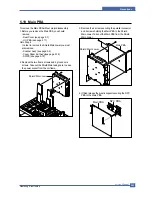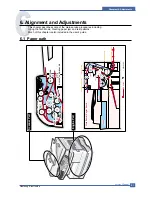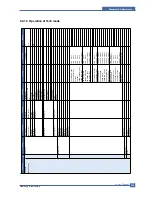Service Manual
Alignment & Adjustments
6-12
Samsung Electronics
6.4 Tech Mode
In service mode (tech) mode, the technician can check the machine and perform various test to isolate the cause
of a malfunction.
To enter the Tech mode, press MENU, #, 1, 9, 3, 4 in sequence, and the LCD briefly displays ‘T’, the machine has
entered service (tech) mode.
While in Tech mode, the machine still performs all normal operations.
To return to normal user mode, press MENU, #, 1, 9, 3, 4 in sequence again, or turn the power off, then on by
unplugging and plugging the power cord.
Options changed while in service mode do not remain changed unless you clear the machine’s memory.
6.4.1 Engine Test Mode
The Engine Tests Mode supplies useful functions to check conducting condition of engine. It tests the conducting.
condition of each device and displays the result of the test at the LCD. It is classified in 7.
items(0~6), and the functions of items are as bellows.
6.4.1.1 Test No
<In Fax mode>
<In Copy mode>
<To Select Engine Test>
[ 0 ] : Motor diagonostic
[ 1 ] : LSU diagonostic
[ 2 ] : Sensor(Actuator)diagonostic
[ 3 ] : SCF diagonostic
[ 4 ] : CRU diagonostic
[ 5 ] : Circuit test for Xerographic processing
[ 6 ] : Auto test
JUN-25-2004 M:100%
03:09PM STD
LCD Display Step
JUN-25-2004 M:100%
03:09PM TECH MODE
Tech. Mode
Engine Test
Engine Test
[Diagnostic]
<normal>
<Diagnostic Display>
Key :
<MENU, #, 1, 9, 3, 4>
<Test Item>
<Engine Test Select>
Key : MENU, ->, #
ENGINE TEST
NO > 0 - 6
Ready To Copy
100% 001
Ready To Copy T
100% 001
LCD Display Step
<normal>
<MENU, #, 1, 9, 3, 4>
Summary of Contents for SCX-6320F
Page 7: ...Samsung Electronics Service Manual Precautions 1 6 MEMO ...
Page 15: ...Service Manual Reference Information 2 8 Samsung Electronics 2 3 2 A4 2 Pattern ...
Page 18: ...Reference Information Samsung Electronics Service Manual 2 11 MEMO ...
Page 26: ...Service Manual Summary of Product 4 4 Samsung Electronics ...
Page 27: ...Summary of Product Service Manual 4 5 Samsung Electronics ...
Page 70: ...Service Manual Precautions 5 26 Samsung Electronics MEMO ...
Page 131: ...Service Manual Troubleshooting 7 34 Samsung Electronics ...
Page 173: ...Service Manual Exploded View Parts List 8 42 Samsung Electronics MEMO ...
Page 179: ...Connection Diagrams DADF Circuit Diagram 1 4 ...
Page 180: ...Connection Diagrams DADF Circuit Diagram 2 4 ...
Page 181: ...Connection Diagrams DADF Circuit Diagram 3 4 ...
Page 182: ...Connection Diagrams DADF Circuit Diagram 4 4 ...
Page 183: ... COM ...
Page 184: ......
Page 185: ......
Page 186: ......
Page 187: ......
Page 188: ......
Page 189: ......
Page 190: ......
Page 191: ......
Page 192: ......
Page 193: ......
Page 194: ......
Page 195: ......
Page 196: ......
Page 197: ......
Page 198: ......
Page 199: ......
Page 200: ......
Page 201: ......
Page 202: ......
Page 203: ......
Page 204: ......
Page 205: ......
Page 206: ......
Page 207: ......