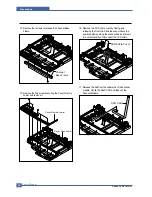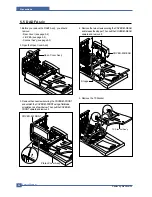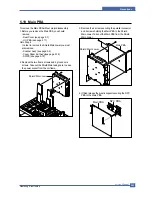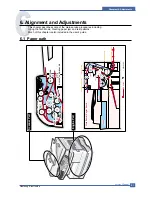Service Manual
Precautions
5-12
Samsung Electronics
5.6 OPE Ass'y (SCX-6320F shown, SCX6220 is similar)
1. Before you remove the OPE Ass'y, you should
remove:
- Rear Cover (see page 5-2)
- LIU PBA (see page 5-2)
- Scanner Ass'y (see page 5-3)
2. Unplug the FPC Cable from the OPE Main PBA.
Remove two screws securing the OPE Sub PBA and
remove it.
3. Remove ten screws securing the OPE Main PBA and
the LCD Module from the OPE Cover
4. Remove the Contact Rubbers from the unit.
5. Remove the Key Pad from the unit.
OPE Sub
PBA
FPC Cable
Contact Rubber
Key Pad
OPE
Main PBA
Summary of Contents for SCX-6320F
Page 7: ...Samsung Electronics Service Manual Precautions 1 6 MEMO ...
Page 15: ...Service Manual Reference Information 2 8 Samsung Electronics 2 3 2 A4 2 Pattern ...
Page 18: ...Reference Information Samsung Electronics Service Manual 2 11 MEMO ...
Page 26: ...Service Manual Summary of Product 4 4 Samsung Electronics ...
Page 27: ...Summary of Product Service Manual 4 5 Samsung Electronics ...
Page 70: ...Service Manual Precautions 5 26 Samsung Electronics MEMO ...
Page 131: ...Service Manual Troubleshooting 7 34 Samsung Electronics ...
Page 173: ...Service Manual Exploded View Parts List 8 42 Samsung Electronics MEMO ...
Page 179: ...Connection Diagrams DADF Circuit Diagram 1 4 ...
Page 180: ...Connection Diagrams DADF Circuit Diagram 2 4 ...
Page 181: ...Connection Diagrams DADF Circuit Diagram 3 4 ...
Page 182: ...Connection Diagrams DADF Circuit Diagram 4 4 ...
Page 183: ... COM ...
Page 184: ......
Page 185: ......
Page 186: ......
Page 187: ......
Page 188: ......
Page 189: ......
Page 190: ......
Page 191: ......
Page 192: ......
Page 193: ......
Page 194: ......
Page 195: ......
Page 196: ......
Page 197: ......
Page 198: ......
Page 199: ......
Page 200: ......
Page 201: ......
Page 202: ......
Page 203: ......
Page 204: ......
Page 205: ......
Page 206: ......
Page 207: ......