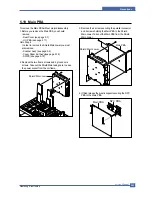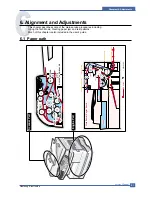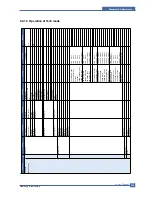Alignment & Adjustments
Service Manual
6-5
Samsung Electronics
6.2.2 Paper Jams
If paper jams occur, “Paper Jam” appears on the display. Follow the steps below to clear the jam. To avoid tearing
the paper, pull the jammed paper out gently and slowly.
6.2.3 Paper Feed Area
If the paper jams in the feed area, “Paper Jam0” appears on the display.
1) Pull out the paper Tray to the fully open position.
Lift the front part of the Tray slightly up to release
the Tray from the machine.
2) Remove the jammed paper by gently pulling it
straight out.
Once you remove the jammed paper here, open
the side cover and then close it to clear the “Paper
Jam0” message on the display.
If there is any resistance, and the paper does not
move immediately when you pull, stop pulling. Then
continue to step3
3) Pull the release lever to open the side cover.
NOTE: Do not touch the shiny drum cartridge
surface. Scratches or smudges will result in
poor copy quality.
4) Carefully remove the misfed paper in the direction
shown.
5) Close the cover and insert the paper Tray. Lift the
front edge of the tray to engage the tray sliders
and fully insert the paper tray.
Summary of Contents for SCX-6320F
Page 7: ...Samsung Electronics Service Manual Precautions 1 6 MEMO ...
Page 15: ...Service Manual Reference Information 2 8 Samsung Electronics 2 3 2 A4 2 Pattern ...
Page 18: ...Reference Information Samsung Electronics Service Manual 2 11 MEMO ...
Page 26: ...Service Manual Summary of Product 4 4 Samsung Electronics ...
Page 27: ...Summary of Product Service Manual 4 5 Samsung Electronics ...
Page 70: ...Service Manual Precautions 5 26 Samsung Electronics MEMO ...
Page 131: ...Service Manual Troubleshooting 7 34 Samsung Electronics ...
Page 173: ...Service Manual Exploded View Parts List 8 42 Samsung Electronics MEMO ...
Page 179: ...Connection Diagrams DADF Circuit Diagram 1 4 ...
Page 180: ...Connection Diagrams DADF Circuit Diagram 2 4 ...
Page 181: ...Connection Diagrams DADF Circuit Diagram 3 4 ...
Page 182: ...Connection Diagrams DADF Circuit Diagram 4 4 ...
Page 183: ... COM ...
Page 184: ......
Page 185: ......
Page 186: ......
Page 187: ......
Page 188: ......
Page 189: ......
Page 190: ......
Page 191: ......
Page 192: ......
Page 193: ......
Page 194: ......
Page 195: ......
Page 196: ......
Page 197: ......
Page 198: ......
Page 199: ......
Page 200: ......
Page 201: ......
Page 202: ......
Page 203: ......
Page 204: ......
Page 205: ......
Page 206: ......
Page 207: ......