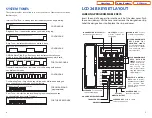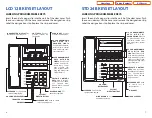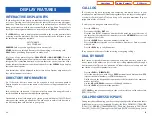31
To retrieve an automatically parked call:
•
Dial
10
plus the number that was announced. If you have a
PAGPK
key, press it
and dial the number that was announced. If you have a
PARK
key, press it and
dial the announced orbit number.
•
You will be connected to the parked call.
NOTES:
1. If the call is not retrieved within a pre-programmed period of time, it will recall
your keyset and have a slow amber light. You cannot park and page intercom
calls.
2. If the Hot Keypad feature has been turned off, you must first lift the handset or
press
SPK
before you begin dialing.
SETTING A MESSAGE INDICATION
When you are calling another station and no one answers or you receive a busy
signal, you can leave a message indication:
•
Press the
MSG
key or dial
43
and receive confirmation tone.
•
Hang up. The
MSG
key on the called station will light. Standard telephones
receive special dial tone as a message indication or a lit message lamp, if the
phone is equipped with one and they are connected to a 16MWSLI card on the
system.
NOTES:
1. A station can have up to five message indications.
2. If the Hot Keypad feature has been turned off, you must first lift the handset or
press
SPK
before you begin dialing.
CANCELING MESSAGES
To cancel a message indication that you left at another station, dial
42
plus the
extension number of the station at which you left a message.
To cancel all message indications left at your keyset, dial
42
plus your extension.
Your
MSG
light will go out.
NOTE: If the Hot Keypad feature has been turned off, you must first lift the handset
or press
SPK
before you begin dialing.
MEET ME PAGE
•
Lift the handset.
•
Press the Meet Me Page (
MMPG
) key or dial
54
.
•
Dial the desired zone number.
•
After the attention tone, instruct the paged person to dial
56
.
•
Press
WAIT
or
TRSF
.
•
Remain off-hook until the person dials
56
from any phone.
•
The paged person will be automatically connected with you.
CALL PARK AND PAGE
When you have an outside call for someone who is not at his/her desk, you can
park the call prior to paging.The OfficeServ 100, the OfficeServ 500, and OfficeServ
7000 Series systems offer two different methods:
MANUAL PARK ORBITS
•
While in conversation, press the
PARK
button.
•
Enter a desired orbit number (
0-9
), if the orbit number is busy dial another
orbit number. Display users can press
to automatically place the call in any
available orbit number and see the number in the display.
•
Remember the selected orbit number and replace the handset when finished.
•
Lift the handset and make a page announcement as previously described
(example:“John Smith park two”).
To retrieve a parked call from orbit:
•
Press the
PARK
button and dial the announced orbit number (
0-9
).
•
You will be connected to the parked call.
NOTES:
1. You must have a
PARK
button or park access code to retrieve and place calls in
park orbits.
2. If the call is not retrieved within a pre-programmed period of time, it will recall
your keyset and have a slow amber light. You cannot park and page intercom
calls.
3. If the Hot Keypad feature has been turned off, you must first lift the handset or
press
SPK
before you begin dialing.
AUTOMATIC PARK WITH PAGE KEY
•
While in conversation, press the
PAGE
button. The call is automatically parked
at your station.
•
Receive page tone and dial a desired page zone number.
•
Make announcement indicating your extension number or the line number.
Hang up.
30
Home Page
Table of Contents
DCS Keyset