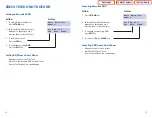SINGLE LINE TELEPHONE BILLING
INSTRUCTIONS
To bill an item to a room from a Single Line Telephone:
•
Lift the handset and receive dial tone.
•
Dial the
BILL
feature access code ____________.
•
Dial the room number to be billed.
•
Dial your staff ID CODE.
•
Dial the item code.
•
Enter the cost (in five digit format)
Example: 01500 = $15.00
•
Receive confirmation tone and hang up.
18
DELETING OR REDUCING A CHARGE
ON A ROOM BILL
ACTION
DISPLAY
1. Press the
BILL
key and select
Service Charge
DELETE
.
ADD DELETE
2. Enter the guest room number, either
Enter Room
manually on the keypad or by pressing
Number:XXXX
the associated DSS key.
3. Enter the Staff ID CODE.
Enter Staff Code
XXXX
4. Enter the Item Code.
Enter Item Code
XX
5. Enter the amount to be deleted.
Enter Item Cost
XXX.XX
6. If the amount shown is correct
Rm:XXXX :XXX.XX
press the
ACCEPT
key.
ACCEPT CHANGE
If it is incorrect press
CHANGE
and
enter the correct amount.
7. The system will then prompt for a
Enter Passcode
manager passcode to allow the
XXXX
credit to take place. This passcode
will be provided by your service
company.
NOTE: The Manager passcode can be setup in MMC 202, Feature Passcode, using the
DELETE option.
19
Home Page
Table of Contents
iDHS Sys Admin