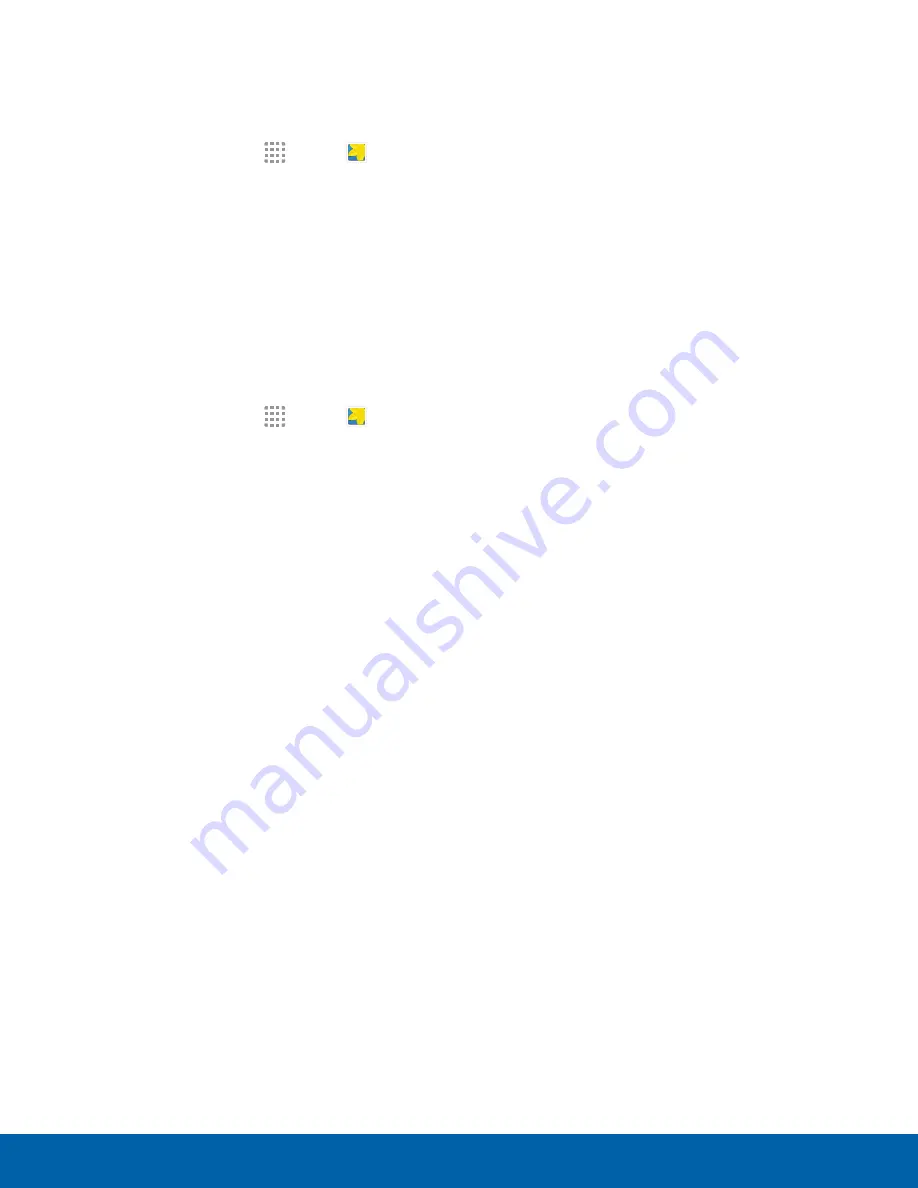
Share Images and Videos
Use one of the following methods:
1. From a Home screen, tap
Apps
>
Gallery
.
2. Tap a folder or category to open it.
3. Tap
MORE
>
Share
.
4. Tap images and videos to select them, and then
tap
SHARE
.
5. Tap a sharing service and follow the prompts to
send the images or videos.
Delete Images and Videos
1. From a Home screen, tap
Apps
>
Gallery
.
2. Tap a folder or category to open it.
3. Tap
MORE
>
Edit
.
4. Tap images and videos to select them.
5. Tap
DELETE
.
Applications
Gallery
48






























