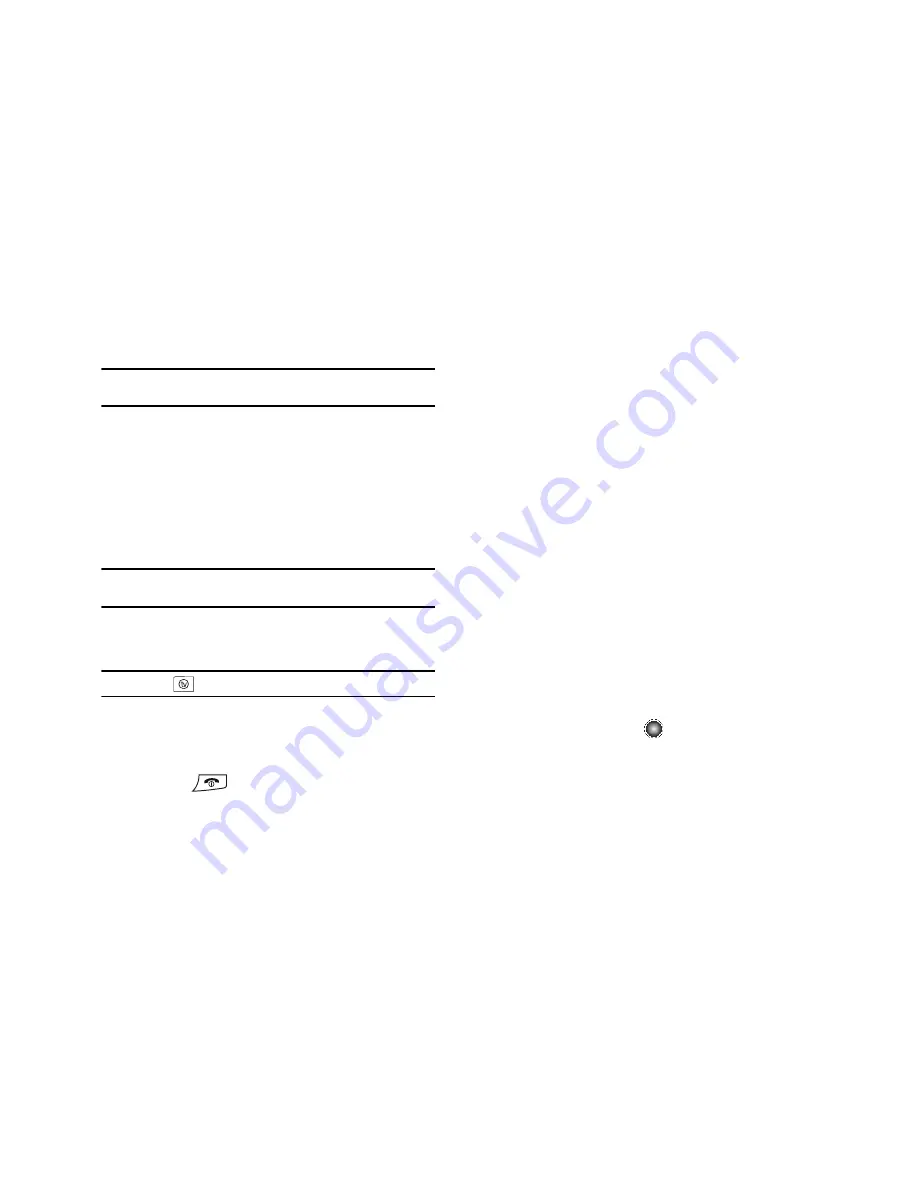
AT&T Mobile TV with FLO 34
Important!:
The costs of the package(s) are automatically added to your
monthly bill.
9.
Edit or cancel your subscription package(s) through the
Subscription
screen, accessed in the
Program Guide
Options
menu.
Using the Mobile TV Player
Mobile TV Player displays scheduled programming content
according to the Mobile TV with FLO service package to which
you subscribe.
Important!:
You must be subscribed to AT&T Mobile TV with FLO service in
order to use the Mobile TV player.
To launch Mobile TV Player:
1.
At the Idle screen, select
Menu
➔
TV & Video
➔
Mobile TV
.
Note:
Press the
key to quickly launch Mobile TV Player.
The Mobile TV Player launch screen displays, showing the
progress of the application. Once the initialization is
complete, the first channel in the list displays.
2.
Press the
key to exit Mobile TV Player.
To change channels in Mobile TV Player:
䊳
Press the
Up
and
Down
Navigation keys.
When you select a current program in the Program Guide to
which you are subscribed, the Mobile TV Player displays the
program.
The Mobile TV Player shows the channel logo or call letters, title
of the program, duration of the program, and, if available, rating
information.
You can perform the following options from the Player:
•
Guide key
: displays the Program Guide
•
Up arrow
: cycles up through channels
•
Down arrow
: cycles down through channels
Using the Program Guide
Using the program guide is simple. You can view program times
and program descriptions by pressing the
Up
and
Down
Navigation keys. To view information about programs playing at a
later time, press the
Right
and
Left
Navigation keys.
1.
To view a current program in the Program Guide, highlight
the program and press the
key.
The Program Guide includes all scheduled programming
currently available with their respective channels, program
titles descriptions, and show times.






























