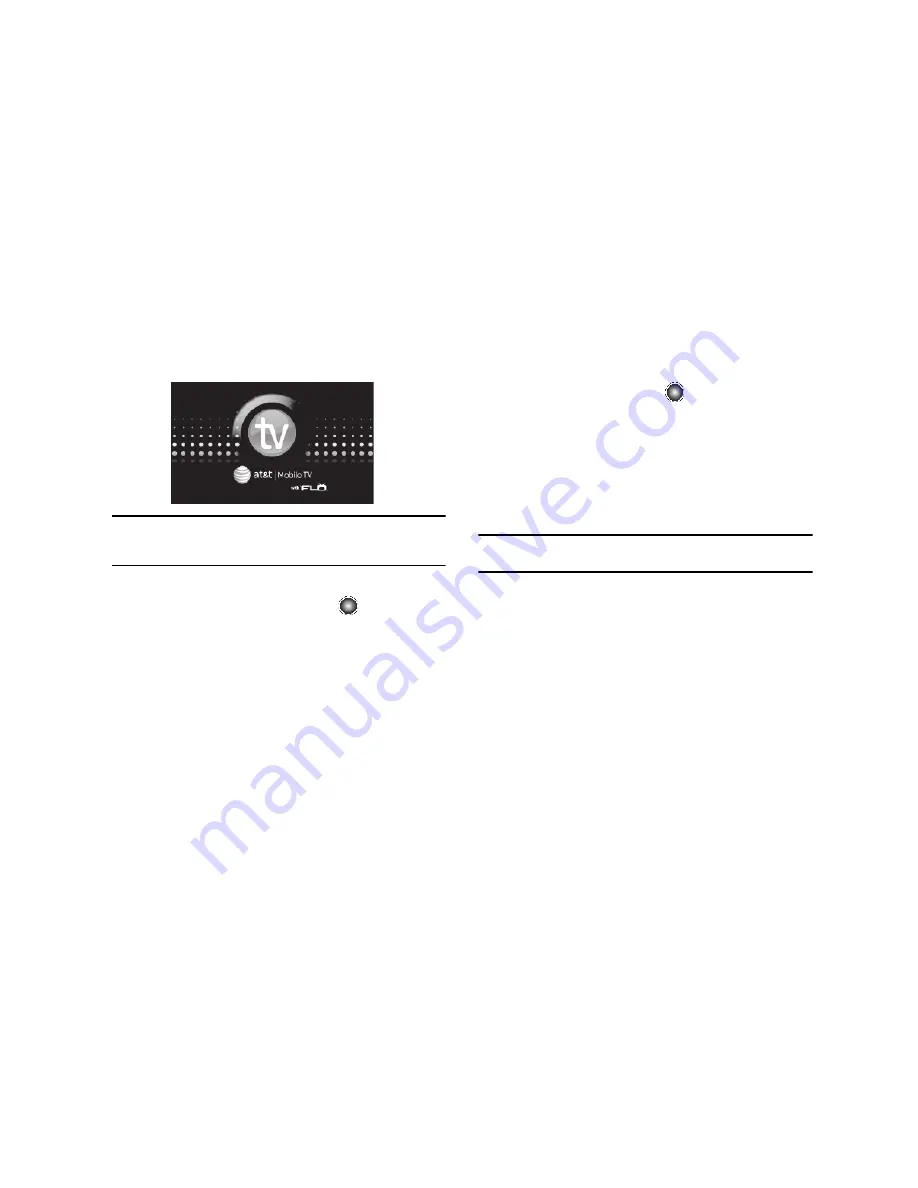
33
Important!:
Programming and available networks are subject to change.
Mobile TV with FLO services may require separate subscription
fees. Contact AT&T for details.
To subscribe to AT&T Mobile TV
1.
Choose
Subscribe Now
and press the
key.
The
Review Basic Package
screen displays.
If you choose
Subscribe Later
, you will have the opportunity
anytime you launch AT&T Mobile TV and get the
Subscribe
Now
option.
2.
Read the basic package information and press the
Continue
soft key.
If premium content is available, the
Select Premium
Package
screen displays.
3.
Scroll to the premium package(s) you want to add to your
basic package and press the
key.
You can choose more than one premium package at a
time.
4.
Press the
Continue
key when you are finished.
5.
Press the
More Info
key if you need more information about
a premium package.
Note:
If you do not wish to select a premium package, press
Continue
after
selecting the base package.
The
Terms of Service
screen displays.
6.
Read the Terms of Service and if you agree, press the
Agree
soft key. Press the
Disagree
soft key if you do not
agree.
You are prompted to exit the subscription process.
7.
Press the
Submit
key to complete the subscription.
You are now subscribed to the package(s) you selected.
8.
Press the
Close
key to return to the Player. You can start
viewing content immediately.






























