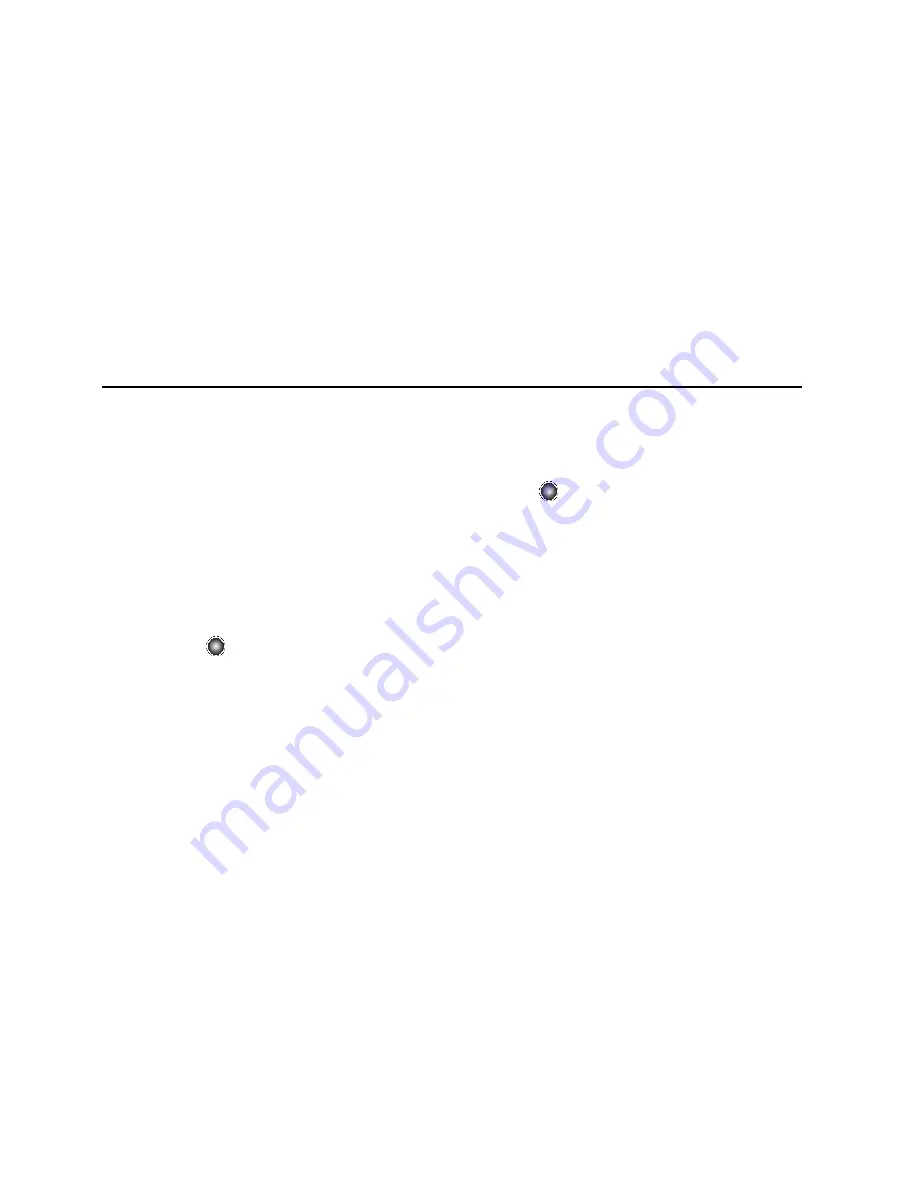
Changing Your Settings 114
Section 13: Changing Your Settings
This section explains the sound and phone settings for your
phone. It includes display settings, security settings, and extra
settings associated with your phone.
Quick Tips
Quick Tips is a web-based information service that offers
Frequently Asked Questions (FAQs) and Tips for specific devices.
When you select this option, your handset is identified and FAQs
for this handset display.
Set Sound Profile
You can customize various profiles for your phone by changing
the sound settings.
1.
Select
Menu
➔
Settings
➔
Set Sound Profile,
and press
Select
or the
key.
2.
Use the
Down
Navigation key to scroll through the list of
available options.
Normal Profile
In the Set Profiles option, the soft keys can be used for different
purposes.
•
Left Soft Key:
Save
•
Center Key (
):
Edit
•
Right Soft Key:
Back
Use the
Left
and
Right
Navigation keys to move between the
various tabs.
This menu allows you to alter the audio settings for the following
categories:
Call:
•
Call Alert Type
: allows you to select the way in which the selected
ringtone is played when a call comes in on the phone.
–
Melody
: the phone sounds the selected melody.
–
Increasing Melody
: the phone sounds the selected melody, which
increases in volume until the call is answered, rejected, or goes to
voice mail.
–
Vibration then Melody
: the phone vibrates initially, but then plays the
melody.
–
Vibration & Melody
: the phone vibrates and also plays the melody.






























