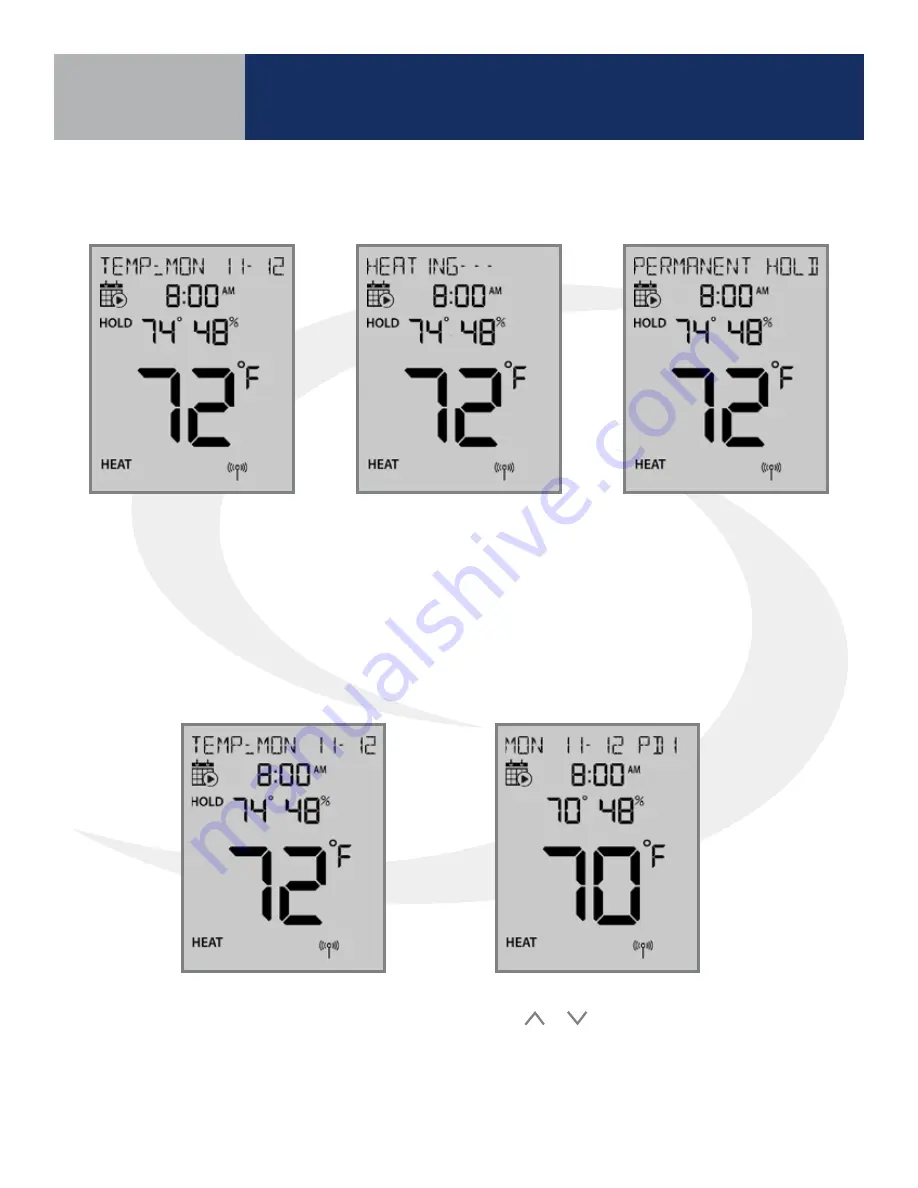
9 .2
If the setpoint is changed
while a schedule is running,
the AWRT10RF display will
display “TEMP: DAY MM-DD”
and show “HOLD”, indicating
it is in temporary hold until
the next schedule period .
If the temperature
change results in a heat
demand, the text above
will alternate between
“Temp: DAY MM-DD” and
HEATING- - - .
Pressing SELECT while the
target setpoint is flashing
will toggle “PERMANENT
HOLD” which indicates the
target temperature will
remain as set until changed
by the user .
While in Permanent Hold,
“PERM: DAY MM-DD” will be
displayed along with “HOLD”
below the calendar icon .
To return to the programmed schedule, use
the or keys to set the temperature to
the scheduled temperature . If “PERMANENT
DEMAND” is displayed, use the select key to
toggle it off .
AWRT10RF Wireless Radiant
Thermostat Operation
Overriding Scheduled Temperature using the Display & Keypad
Section 9
Summary of Contents for AX10RF
Page 1: ...Wireless Controls System Guide As of December 31 2018...
Page 4: ......








































