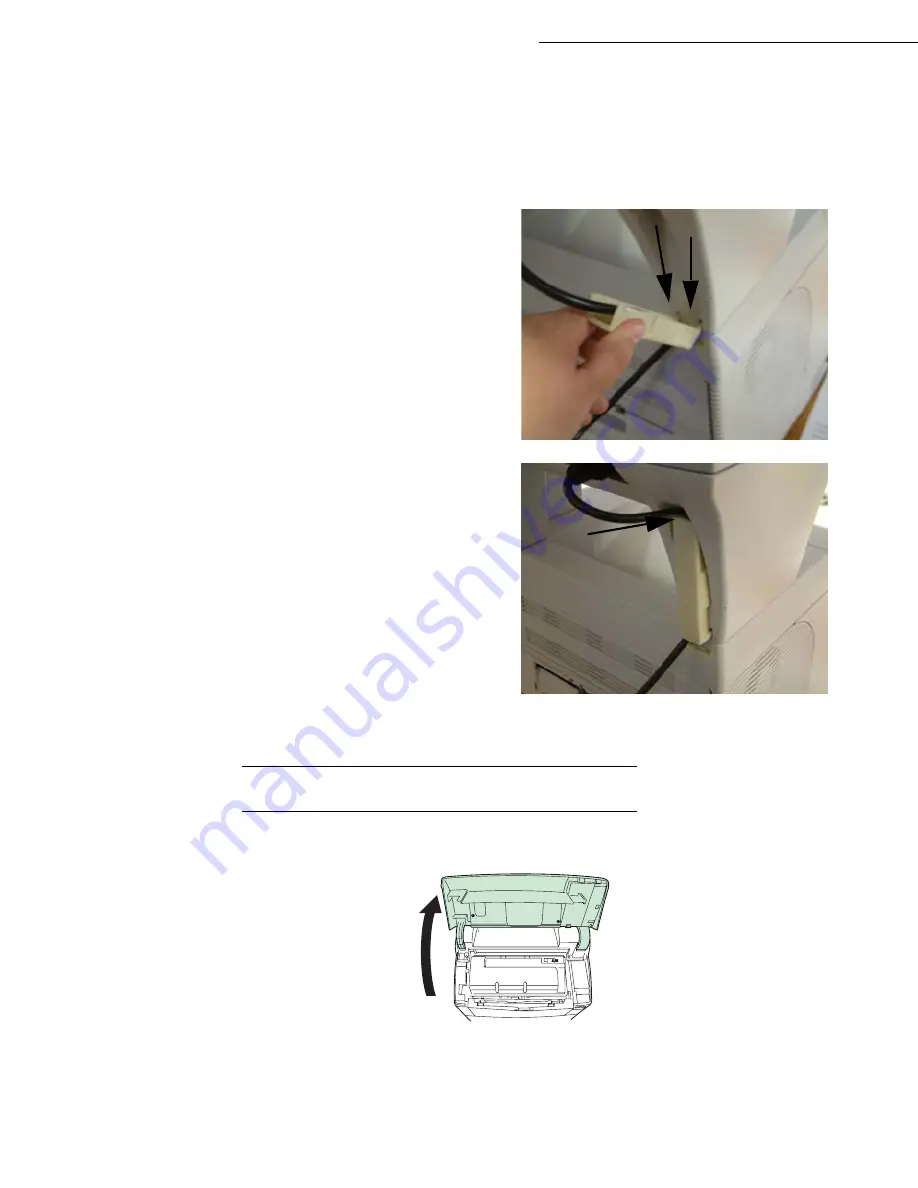
1-12
Installation
Date en cours : 7 June 2006
C:\Documents and Settings\G092899\Bureau\LU 252 745 055A HFF 5890dn_EN\Installation Gb.fm
Passing cables in the cable covers
As soon as the cables have been connected, they must be placed in the cable covers in accordance with
the following rule: when viewed from the rear of the terminal, the mains leads and mains extension lead
must pass on the right-hand side and the other cables on the left-hand side.
Take a cable cover, pass the cables inside
then insert the two lugs of the cable cover
in the holes of the interface.
Clip the top part of the cable cover to the
interface.
Repeat the operation for the other side.
I
NSTALLATION
OF
CONSUMABLES
Open the top cover.
Summary of Contents for 5890bdn
Page 1: ...User Manual 5890dn...
Page 34: ...1 26 Installation...
Page 48: ...2 14 Getting started...
Page 76: ...3 28 Setting your machine...
Page 88: ...4 12 Directory...
Page 130: ...5 42 Operation...
Page 172: ...6 42 Maintenance...
















































