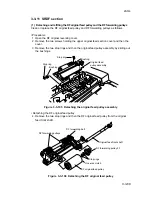2A3/4
3-3-94
( 3 ) Adjusting the lateral squareness of the DF
Perform the following adjustment if the copy image is skewed laterally (lateral
squareness is not obtained).
Caution:
• Before making the following adjustment, output a 1 DOT-LINE PG pattern in
maintenance item U089 to use as the original for the adjustment.
• Adjust the amount of slack in the paper at the registration roller for drawer, bypass
and duplex feeds (page 3-3-22) and the scanner image lateral squareness
(reference, page 3-3-33) first. Check for lateral squareness of the copy image and
if squareness is not obtained, adjust the lateral squareness of the DF.
<Procedure>
Adjust the position of the SRDF.
• For copy example 1, rotate the
adjustment screw in the direction of the
white arrow (
e
).
• For copy example 2, rotate the
adjustment screw in the direction of the
black arrow (
b
).
Yes
No
Press the print key
to make a test copy.
End
Is the image correct?
Start
Place the original on the SRDF.
Figure 3-3-112
Original
Copy
example 1
Copy
example 2
Summary of Contents for Ri 4230
Page 3: ...SERVICE MANUAL Ri 4230 5230 ...
Page 13: ...4230 5230 S M MCA THEORY AND CONSTRUCTION SECTION I I Theory and Construction Section ...
Page 14: ...1 1 5 2A3 4 CONTENTS 1 1 Specifications 1 1 1 Specifications 1 1 1 ...
Page 100: ...4230 5230 S M MCA ELECTRICAL SECTION II II Electrical Section ...
Page 119: ......
Page 138: ......
Page 159: ...4230 5230 S M MCA III Set Up and Adjustment Section III SET UP AND ADJUSTMENT SECTION ...
Page 448: ...2A3 4 3 6 3 25 Toner scatters at the leading edge of the image See page 3 6 17 ...