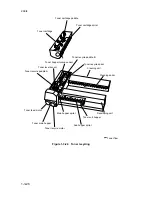2A3/4
1-3-12
A
When the print key is pressed, the paper feed motor (PFM) turns on, and 250 ms later
the drive motor (DM) turns on to start drive for the paper feed section.
B
100 ms after the print key is pressed, the upper paper feed clutch (PFCL-U) turns on, and
the upper and lower paper feed pulleys rotate to start the primary paper feed.
C
50 ms after the upper paper feed clutch (PFCL-U) turns on, feed clutch 2 (FCL2) turns
on, and feed roller 2 rotates.
D
28 ms after the leading edge of the paper turns paper feed switch 2 (PFSW2) on, feed
clutch 1 (FCL1) turns on, and feed roller 1 to rotates.
E
163 ms after paper feed switch 2 (PFSW2) turns on, the upper paper feed clutch (PFCL-
U) turns off.
F
174 ms after the leading edge of the paper turns paper feed switch 1 (PFSW1) on, feed
clutch 4 (FCL4) turns on, and the lower feed roller rotates at high speed to create slack
in the paper before registration.
G
58 ms after the trailing edge of the paper turns paper feed switch 2 (PFSW2) turns off,
feed clutch 2 (FCL2) turns off.
H
35 ms after the leading edge of the paper turns the registration switch (RSW) on, feed
clutches 1 and 4 (FCL1 and FCL4) turn off.
I
74 ms after image ready signal turn on, the registration clutch (RCL) turns on, causing
the upper and lower registration rollers to rotate to start secondary paper feed.
Simultaneously, feed clutch 5 (FCL5) turns on and the lower feed roller rotates at low
speed.
J
100 ms after the trailing edge of the paper turns the feed switch (FSW) off, feed clutch
5 (FCL5) turns off.
K
80 ms after the trailing edge of the paper turns the registration switch (RSW) off, the
registration clutch (RCL) turns off.
Summary of Contents for Ri 4230
Page 3: ...SERVICE MANUAL Ri 4230 5230 ...
Page 13: ...4230 5230 S M MCA THEORY AND CONSTRUCTION SECTION I I Theory and Construction Section ...
Page 14: ...1 1 5 2A3 4 CONTENTS 1 1 Specifications 1 1 1 Specifications 1 1 1 ...
Page 100: ...4230 5230 S M MCA ELECTRICAL SECTION II II Electrical Section ...
Page 119: ......
Page 138: ......
Page 159: ...4230 5230 S M MCA III Set Up and Adjustment Section III SET UP AND ADJUSTMENT SECTION ...
Page 448: ...2A3 4 3 6 3 25 Toner scatters at the leading edge of the image See page 3 6 17 ...