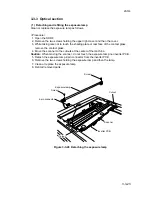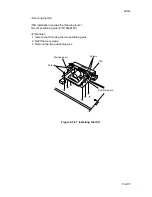2A3/4
3-3-26
6. Wind the scanner wire around the scanner wire drum four turns from the rear
toward the hole in the drum.
7. Insert the locating ball on the scanner wire into the hole in the scanner wire drum.
8. Wind the scanner wire a further five turns from the locating ball toward the machine
front.
4 turns
5 turns
Scanner wire
Rear
Front
Locating ball
Figure 3-3-32 Winding the scanner wire
9. Loop the scanner wire around the groove in the scanner wire pulley at the machine
left, winding from below to above. ..........................................................................
4
10. Loop the scanner wire around the front groove in the scanner wire pulley on the
mirror 2 frame, winding from below to above. ........................................................
5
11. Run the scanner wire around the wire guide at the machine left. ...........................
6
12. Hook the round terminal onto the scanner wire spring. ..........................................
7
13. Hook the other end of the scanner wire spring onto the catch at the machine left.
14. Repeat steps 2 to 13 for the scanner wire at the machine front.
15. Remove the two screws from each of the frame securing tools and then the tools.
16. Move the scanner from side to side to correctly locate the wire in position.
Summary of Contents for Ri 4230
Page 3: ...SERVICE MANUAL Ri 4230 5230 ...
Page 13: ...4230 5230 S M MCA THEORY AND CONSTRUCTION SECTION I I Theory and Construction Section ...
Page 14: ...1 1 5 2A3 4 CONTENTS 1 1 Specifications 1 1 1 Specifications 1 1 1 ...
Page 100: ...4230 5230 S M MCA ELECTRICAL SECTION II II Electrical Section ...
Page 119: ......
Page 138: ......
Page 159: ...4230 5230 S M MCA III Set Up and Adjustment Section III SET UP AND ADJUSTMENT SECTION ...
Page 448: ...2A3 4 3 6 3 25 Toner scatters at the leading edge of the image See page 3 6 17 ...