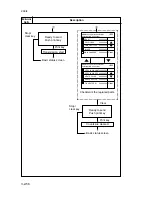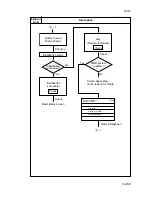3-2-65
2A3/4
Maintenance
item No.
Description
U244
Checking the DF switches
Description
Displays the status of the respective switches on the SRDF.
Purpose
To check if respective switches on the SRDF operate correctly.
Start
1
Press the print key. The screen for selecting an item is displayed.
2
Select the type of switches (SW or VR) to be checked. The screen for
executing is displayed.
Method for the on/off switches
1
Turn the respective switches on and off manually to check the status.
If the on-status of a switch is detected, the corresponding switch is
displayed in reverse.
2
To return to the screen for selecting an item, press the stop/clear key.
Method for the volume switch
1
Move the original insertion guides to check the detection status of the
original size width switch.
As shown on the next page, the detected original width is displayed as
a numerical value with the decimals omitted.
Display
SW
VR
Type of switches
On/off switches
Volume switch
Display
SET SW
FEED SW
REV SW
TMG SW
SZ A SW
Switches
Original set switch (OSSW)
Original feed switch (OFSW)
Original switchback switch (OSBSW)
DF timing switch (DFTSW)
Original size length switch (OSLSW)
Summary of Contents for Ri 4230
Page 3: ...SERVICE MANUAL Ri 4230 5230 ...
Page 13: ...4230 5230 S M MCA THEORY AND CONSTRUCTION SECTION I I Theory and Construction Section ...
Page 14: ...1 1 5 2A3 4 CONTENTS 1 1 Specifications 1 1 1 Specifications 1 1 1 ...
Page 100: ...4230 5230 S M MCA ELECTRICAL SECTION II II Electrical Section ...
Page 119: ......
Page 138: ......
Page 159: ...4230 5230 S M MCA III Set Up and Adjustment Section III SET UP AND ADJUSTMENT SECTION ...
Page 448: ...2A3 4 3 6 3 25 Toner scatters at the leading edge of the image See page 3 6 17 ...