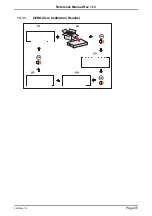Reference Manual Rev 1.13
Page 70
004R-646-113
12.4.9. SFn: REM.KEY (Remote Key Functions)
Path
Description
FUNC
└ SF
n
└
TYPE
: REM.KEY
└
KEY
└
FUNC
Remote key functions allow external inputs to be
used to trigger instrument key functions.
The external ‘keys’ operate even if the instrument
keys are locked and never require Operator or
Setup passcodes to be entered.
KEY
: External input to use.
FUNC:
Choose key function.
KEY Values
<OPT>
None
(Default)
,
IO1 .. IO32
FUNC Values
<OPT>
NONE
(Default)
, ZERO,
TARE, GR/NET, 0, 1, 2, 3,
4, 5, 6, 7, 8, 9, +/-, .,
CANCEL, UP, DOWN, OK
12.4.10.
SFn: REPORT (Report Printing Functions)
Path
Description
FUNC
└ SF
n
└
TYPE
: REPORT
└
KEY
└
PRT.OUT
└
CLR.TOT
Configuration of the PRINT Special Function.
KEY
: Select PRINT key using front function key or
external input.
PRT.OUT
(PRINT OUT): Selects the printout to
print. Printouts are configured in the PRINT menu.
CLR.TOTAL
: Sets whether the print key affects the
product totals.
Options are:
NO: Add to totals
ASK: Undo last add to totals
CLEAR: Clear all totals
KEY Values
<OPT>
None
(Default)
, F1 .. F3,
IO1 .. IO32
PRT.OUT Values
<OPT>
None
(Default)
,
PRINT.1 .. PRINT.2
CLR.TOTAL Values
<OPT>
NO
(Default)
, ASK, CLEAR
12.4.11.
SFn: HI.RES (High Resolution)
Path
Description
FUNC
└ SF
n
└
TYPE
: HI.RES
└
KEY
Key/input to toggle to high resolution mode.
KEY
: Select key or external input to use.
KEY Values
<OPT>
None
(Default)
, F1 .. F3,
IO1 .. IO32