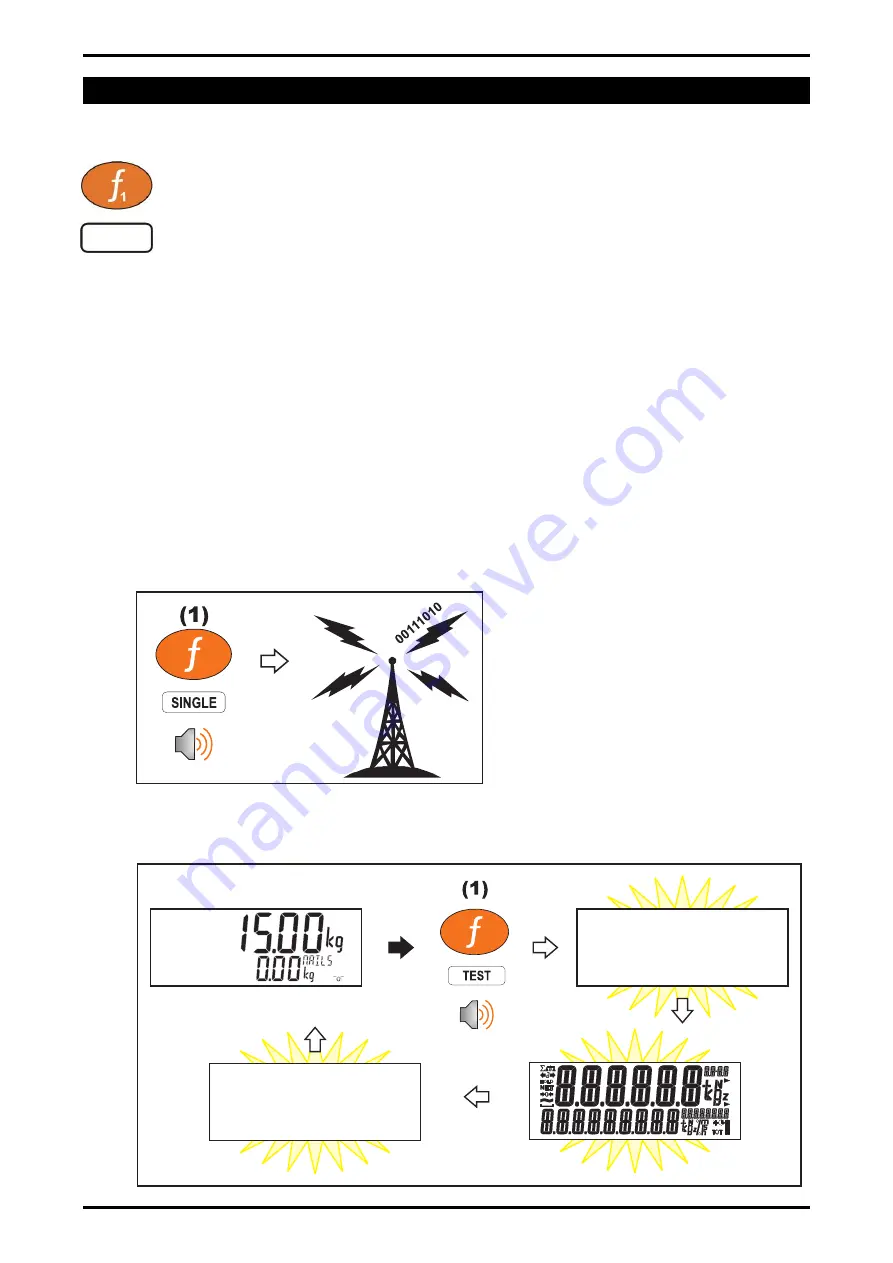
Reference Manual Rev 1.13
Page 38
004R-646-113
7. Special Functions and External Keys
7.1. Overview
The
instrument
has three (3) special function keys on the front panel, the K404,
K405 and K422 have F1 set to the Truck key and F2 as a Print key. Functions
are set in the FUNC menu, labels are provided that can be applied depending
on what function is assigned.
Function Key 1 is fixed to special function of Truck, refer 5.5 Truck Key page 28.
Function Key 2 is fixed to special function Print, refer 5.6 Print Key page 29.
Function Key 3 can be assigned as required. Each special function is detailed
below and can be assigned to either an external key or F3.
7.2. NONE
When set to
NONE
the special function key is not used during normal operation.
This is the default setting.
7.3. SINGLE
A single key is a manual trigger for the serial automatic transmit. A single automatic
transmit string is sent when this key is pressed. This may be useful where a
continual stream of serial data is not wanted.
7.4. TEST
A test key is used to start a display test.






























