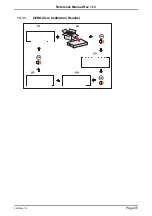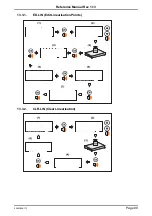Reference Manual Rev 1.13
004R-646-113
Page 99
S2:
Displays M/^ representing Motion / Stable, respectively.
S3:
Displays Z/^ representing centre of Zero / Non-Zero, respectively.
S4:
Displays - representing single range.
S5:
Displays “ “/”m”/”c” representing Stable / Motion / Overload or Underload
Mode:
Displays “_g__” or “_n__” for gross or net weight.
S6:
A single character for units, displays L for pounds, K for Kg, T for ton, G for
gram
S7:
Displays G/N representing Gross / Net, respectively.
S8:
Displays O/M/I representing over/underload / Motion / Error, respectively.
‘ADDR CMD REG : DATA’:
This is the
same format as the response from a READ
FINAL network command. The SOURCE setting selects which register is selected.
SP:
Space character, “ “
CONSEC:
Consecutive print ID
DATE, TIME:
Date and time.
TRACE:
Traceable displayed weight.