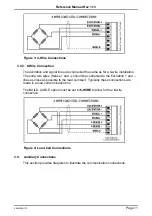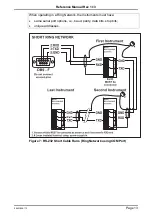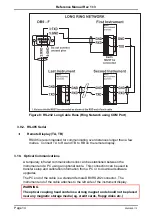Reference Manual Rev 1.13
Page 2
004R-646-113
5.6.
Print Key ...................................................................................................................... 29
5.6.1.
PRINT (K404) ............................................................................................. 29
5.6.2.
PRINT (K405 and K422) ............................................................................. 29
5.7.
Function Key 3 - Programmable ................................................................................. 29
5.8.
Clock ........................................................................................................................... 31
5.9.
Report ......................................................................................................................... 31
5.10.
Total ............................................................................................................................ 32
5.11.
User ID ........................................................................................................................ 32
5.12.
Target .......................................................................................................................... 33
5.13.
Lock ............................................................................................................................. 33
5.14.
Alibi ............................................................................................................................. 34
5.14.1.
Switching to Alibi Mode ............................................................................... 34
5.14.2.
Returning from Alibi Mode .......................................................................... 34
5.14.3.
Viewing DSD records in Alibi mode ............................................................ 34
5.15.
Acc .............................................................................................................................. 35
5.16.
Stability Considerations ............................................................................................... 35
6.
SELECT/ADD/DELETE TRUCK IDS ..................................................................................... 36
6.1.1.
Select a Truck ID - Short Press of Up and Down keys ............................... 36
6.1.2.
Add a Permanent Truck ID - Long Press of the Up Key (Add) ................... 36
6.1.3.
Add a Temporary Truck ID – Truck Key ..................................................... 36
6.1.4.
Delete a Truck ID - Long Press of the Down Key (Del) .............................. 37
6.1.5.
Edit a Truck ID - Long Press of the OK Key (Edit) ...................................... 37
7.
SPECIAL FUNCTIONS AND EXTERNAL KEYS .................................................................. 38
7.1.
Overview ..................................................................................................................... 38
7.2.
NONE .......................................................................................................................... 38
7.3.
SINGLE ....................................................................................................................... 38
7.4.
TEST ........................................................................................................................... 38
7.5.
UNITS ......................................................................................................................... 39
7.6.
HOLD .......................................................................................................................... 40
7.7.
HI.RES ........................................................................................................................ 40
7.8.
SC.EXIT ...................................................................................................................... 41
8.
TRUCK WEIGHING OPERATION-STATIC (K404) ............................................................... 42
8.1.
Static Truck Weighing Summary ................................................................................. 42
8.1.1.
Weighing in ................................................................................................. 42
8.1.2.
Weighing out with preset tare ..................................................................... 42
8.1.3.
Weighing out with first weight ..................................................................... 42
8.2.
Print Current Weight of Truck ...................................................................................... 43
8.3.
Single Pass - Permanent Truck ID with Preset Tare ................................................... 43
8.4.
Single Pass - Temporary ID (Operator Entered) with a Preset Tare ........................... 44
8.5.
Single Pass – Automatic Temporary ID Allocated with a Preset Tare ........................ 44
8.6.
Two Pass .................................................................................................................... 45
8.7.
Two Pass – Automatic Temporary ID Allocated .......................................................... 45
9.
TRUCK WEIGHING OPERATION-STATIC AXLE (K405) ..................................................... 46
9.1.
Print Current Weight of Truck ...................................................................................... 46
9.2.
Single Pass - Permanent Truck ID with Preset Tare ................................................... 46
9.3.
Single Pass - Temporary ID (Operator Entered) with a Preset Tare ........................... 47
9.4.
Single Pass – Automatic Temporary ID Allocated with a Preset Tare ........................ 47
9.5.
Two Pass .................................................................................................................... 48
9.6.
Two Pass – Automatic Temporary ID Allocated .......................................................... 48
10.
TRUCK WEIGHING OPERATION-DYNAMIC AXLE (K422) ................................................. 49
10.1.
Print Current Weight of Truck ...................................................................................... 49
10.2.
Single Pass - Permanent Truck ID with Preset Tare ................................................... 49
10.3.
Single Pass - Temporary ID (Operator Entered) with a Preset Tare ........................... 50
10.4.
Single Pass – Automatic Temporary ID Allocated with a Preset Tare ........................ 50
10.5.
Two Pass .................................................................................................................... 51
10.6.
Two Pass – Automatic Temporary ID Allocated .......................................................... 51
11.
CONFIGURATION ................................................................................................................. 52
11.1.
General Setup Information .......................................................................................... 52
11.2.
Correct Loadcell Selection .......................................................................................... 52