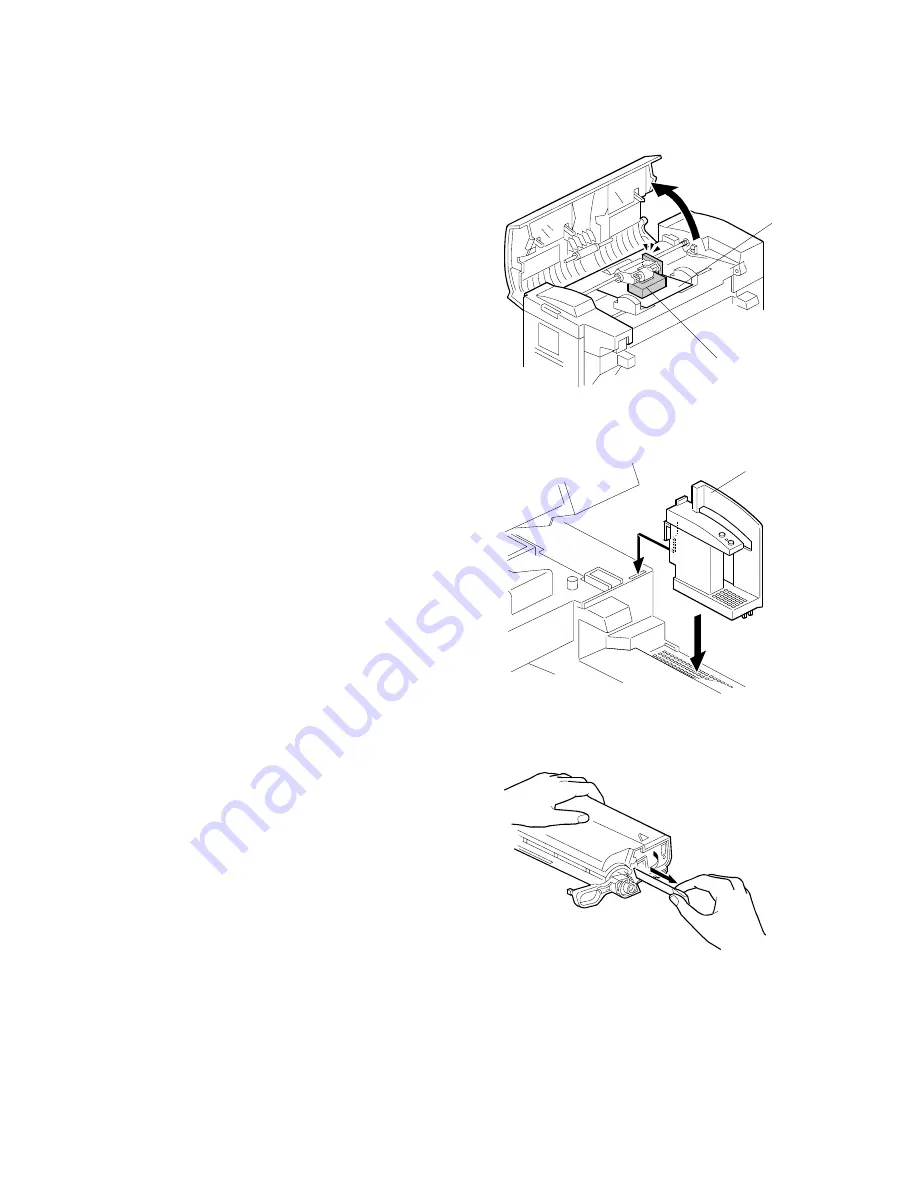
MAINFRAME
14 June, 2002
1-2
3. Remove the shock absorber [A] and sheet
[B].
4. Remove the shock absorbers and
shipping tape from the paper trays
.
5. Attach the document exit tray and
document tray.
6. Open the ADF unit and attach the handset
bracket [C]
.
7. Open the left cover and remove the AIO cartridge.
8. Shake the AIO cartridge left to right then
back and forth about 7-8 times (total).
Then, remove the toner ribbon seal.
9. Reinstall the AIO cartridge.
10. Load the desired paper in the paper trays,
and set up the paper size dials
accordingly
11. Turn the machine ON, then follow the
display to program the following items:
Date/time, PSTN line type (tone/pulse
dial), own name, fax header, fax number.
12. Program the machine serial number in
Service mode, then exit Service mode.
H310I002.WMF
H310I940.WMF
H310I991.WMF
[A]
[B]
[C]












































