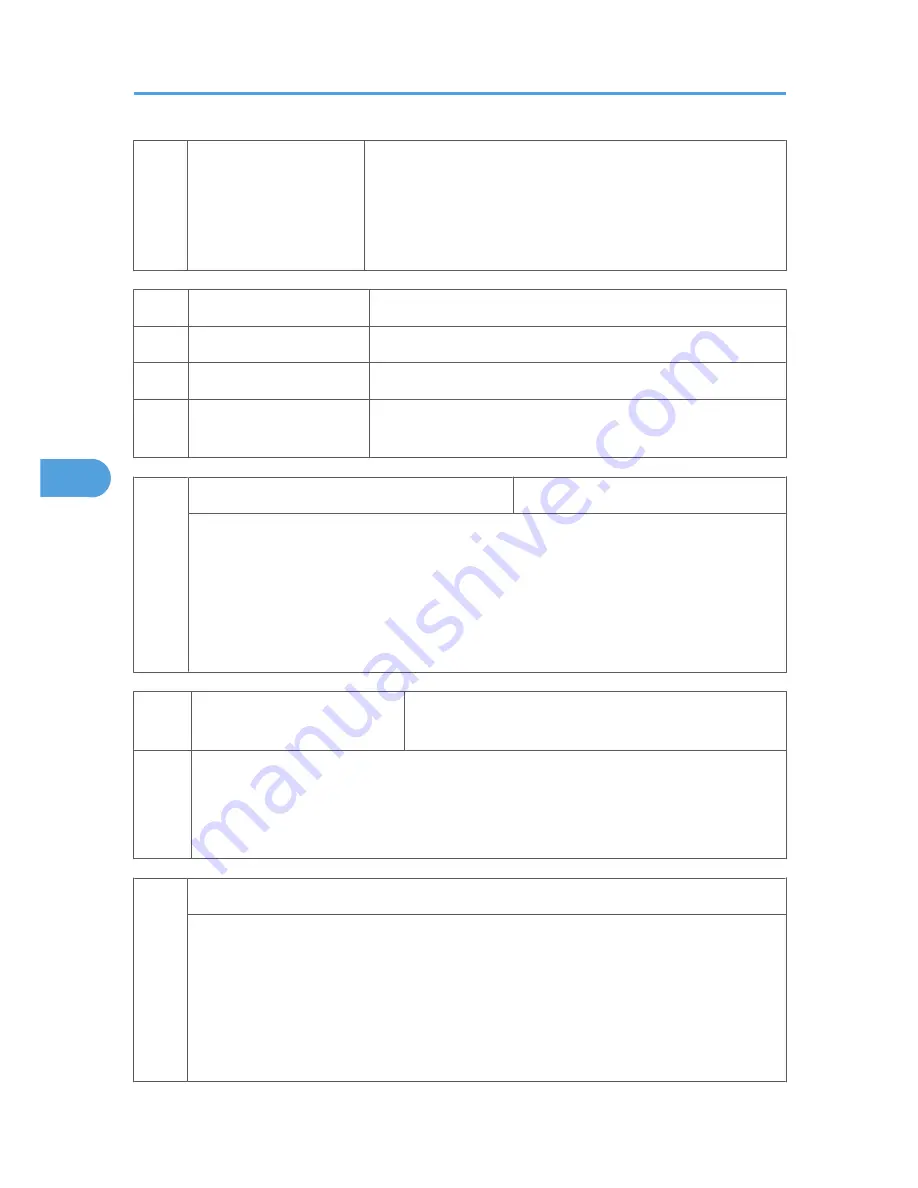
[0
°
C ~ 60
°
C / 5
°
C / 1
°
C step]
When the fusing temperature exceeds this setting, the machine can
operate.
Do not set a reload temperature (Spec. Temp – SP Value) higher
than the SP1105-02 setting.
1106 Fusing T Disp.
Fusing Temperature Display
001 Roller Center
Displays the fusing temperature for the center of the hot roller.
002 Roller Ends
Displays the fusing temperature for the ends of the hot roller.
003 I/O Board Temp.
Displays in the internal temperature of the machine when it was
powered on.
1109
Nip Band Check
Fusing Nip Band Check
This SP sets the machine in the nip band width check mode. The nip width should be 7 mm. You
can increase it by changing the position of the pressure springs (there are two positions only).
If you cannot adjust to the correct value, replace the pressure roller.
[*0=Off, 1=On]
Important! After checking the nip band width, switch off SP1109. If this SP remains on, this will
cause paper to jam in the fusing unit (SC559).
1111
*
Switchback Timing
Paper Reverse Timing Duplex
[+5 ~ –5 / 0 mm / 1 mm step]
Adjusts the reverse timing of paper in the duplex unit (stopping the rotation of the reverse roller
after the trailing edge of the paper passes the duplex entrance sensor).
Adjust the timing if paper frequently jams at the inverter gate in the duplex unit.
1159
Fusing Jam SC Set
This SP setting determines whether SC559 is issued after three paper late jams occur in the fusing
unit. After this SP code is turned on, a counter monitors the number of paper late jams that occur
in the fusing unit. After the 3rd occurrence of a fusing jam, SP559 is issued and the machine
cannot be used until the service technician releases the error.
Note: Switching the machine off/on does not reset this jam counter. The counter is reset after
the cause of the jam has been removed and a sheet of paper successfully passes the fusing exit
sensor.
5. Service Tables
190
5
Summary of Contents for A-P4
Page 1: ...Model A P4 Machine Code G147 SERVICE MANUAL May 12th 2006 Subject to change...
Page 27: ...Installation Flowchart 1 Installation 26 1...
Page 59: ...3 Reattach the application cover x1 1 Installation 58 1...
Page 65: ...2 Preventive Maintenance 64 2...
Page 72: ...Left Covers 1 Left upper cover A x4 2 Controller cover B x2 Covers and Common Procedures 71 3...
Page 82: ...Laser Unit 81 3...
Page 103: ...5 Cover C x2 6 Gear D x1 7 Lower paper feed unit E x2 x1 3 Replacement and Adjustment 102 3...
Page 128: ...Duplex Unit Duplex Cover Removal 1 Duplex unit cover A x4 Duplex Unit 127 3...
Page 181: ...4 Troubleshooting 180 4...
Page 289: ...Self Diagnostic Test Flow 5 Service Tables 288 5...
Page 306: ...Controller Block Diagram Board Layout 305 6...
Page 319: ...What Happens When a New Unit Is Detected 6 Details 318 6...
Page 367: ...6 Details 366 6...
Page 379: ...MEMO 378...
Page 380: ...MEMO 379...
Page 381: ...MEMO 380...
















































