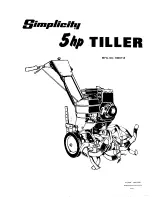36
ENGLISH
GB
5.7.
Use of the USB port
Through the USB port you can perform the
following operations :
-
download and upload of recipes;
-
download and upload of the configuration
parameters;
-
download of the information concerning
the HACCP records.
The upload operations are allowed on condition
that the firmwares of the source device and of the
target device (or devices) are coincident.
To enter these functions, turn the board OFF and
connect a USB device to the port.
Following screenshot will be displayed :
Download and Upload of recipes
Once the USB device is connected, select the
function “DOWNLOAD RECIPES” or “UPLOAD
RECIPES”, the writing (DOWNLOAD) or reading
(UPLOAD) of the recipes will be automatically
started in a text file named “
program.bin
”; the
writing/reading operation can take few minutes.
At the end of the operation remove the USB
device from the USB serial port.
Download and Upload Parameters
Once the USB device is connected, select the
function “DOWNLOAD PARAMETERS” or
“UPLOAD PARAMETERS”, the writing
(DOWNLOAD) or reading (UPLOAD) of the
parameters will be automatically started in a text
file named “
param.bin
”; the writing/reading
operation can take few minutes.
At the end of the operation remove the USB
device from the USB serial port.
Download HACCP records
Once the USB device is connected, select the
function “DOWNLOAD HACCP RECORDS”, the
writing will be started in a peripheral CSV
document (Comma Separated Values). Take as
example the file name “log247n00001.csv”, this is
composed as indicated:
“log”
fix
field
“247”
value of the parameter LA (device
address)
“n”
fix
field
“00001”
progressive number of download
of the HACCP alarms information.
The writing operation can take few minutes; at the
end of the operation remove the USB device from
the USB serial port.