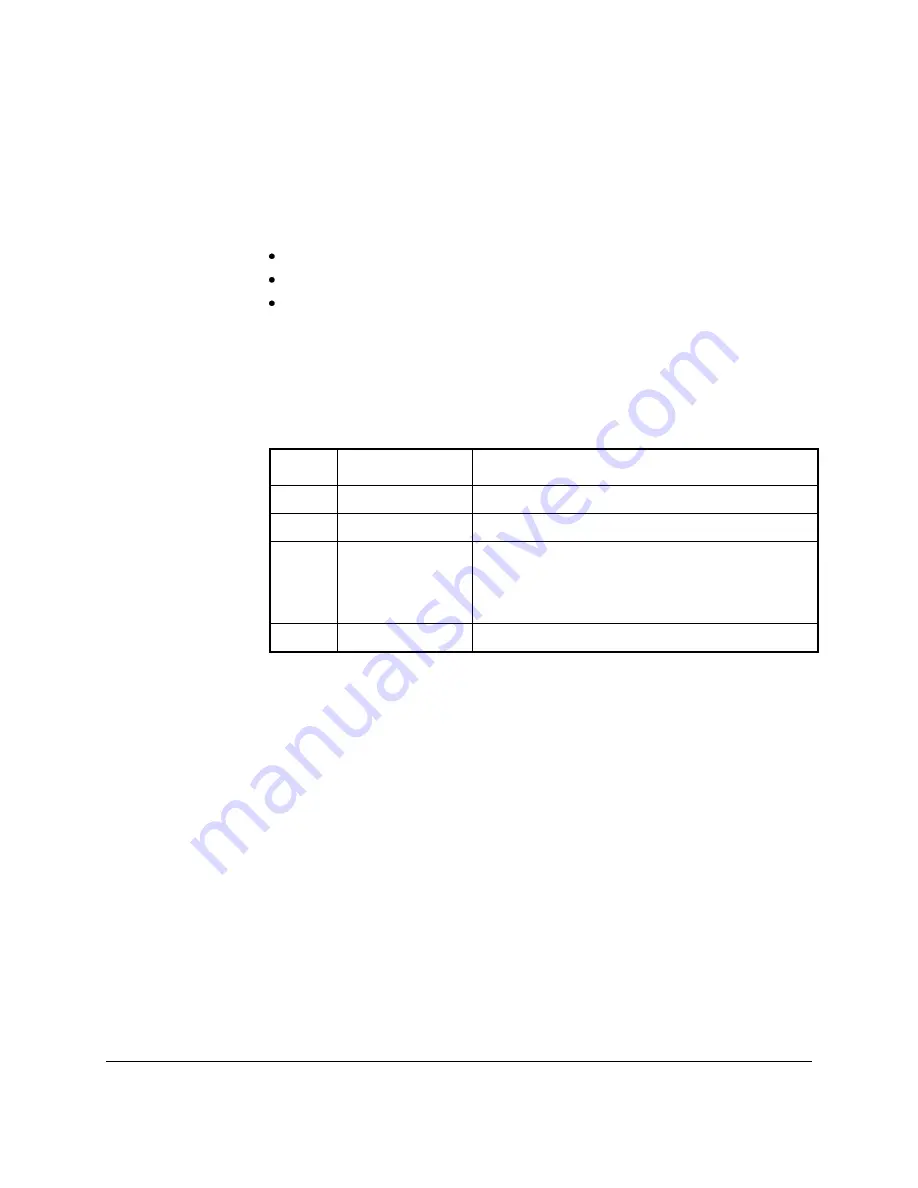
74-07579-000-A 2/96
Page 44
© 1996 Radionics, Inc.
Printing Reports
User Selected Reports
There are three features accessible to the user from the PRINt/8 key.
Printout of the database including Personnel, Time Profiles and Door Data.
Printout of transactions applying to an individual key/card.
Clearing all transactions in the controller.
To Print the Database
This function prints personnel, Time Profile, and Door Data. The printer will
automatically go to the top of a new page, the display will show the progress of
the report.
Press
ESC
to interrupt the printout at any time.
1
Present an Editor key/card to the EK1000’s
internal reader.
2
SEL?
Press the
PRINT/8
key
3
PrdA
Press
SEL/SAVE
to start database printout.
4
db / Prnt
tP / Prnt
dr / Prnt
..printing personnel database
..printing Time Profiles
..printing door data
5
SEL?
Press
ESC
to leave Editor.






















