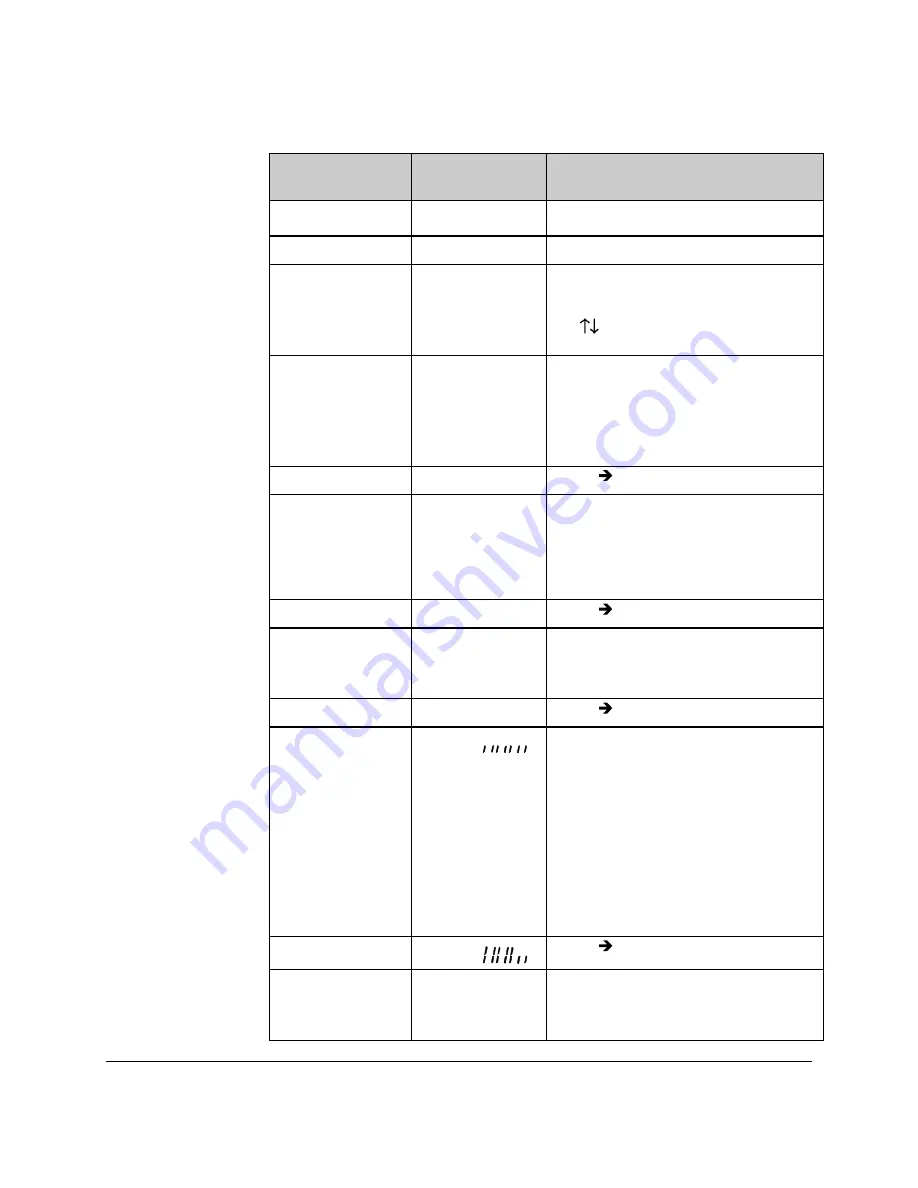
74-07579-000-A 2/96
Page 26
© 1996 Radionics, Inc.
To program Time Profile follow these steps:
Step
Example
Display
Action
1
Present an Editor key/card to the
EK1000’s internal reader.
2
SEL?
Press
TIME/7
3
t1St / on
The status of Time Profile 1 (may be
either
on
or
oFF
).
To move to another Time Profile use
the
keys to scroll through all eight
Time Profiles.
4
t1St / oFF
Press
1
, the display will go to a steady
and show
on
. Notice if you press
1
again the display will change back to
oFF
.
Make sure
on
is displayed and press
SEL/SAVE
to confirm the change.
5
t1St / on
Press
.
6
t1Ab / 0800
The display now shows the begin time
of period A. As an example type 0800
for 8 a.m. followed by
SEL/SAVE
to
confirm the change. Notice how the
display goes steady as soon as you
press a key.
7
t1Ab / 0800
Press
.
8
t1AE / 1700
The display now shows the end time of
period A. As an example type 1700
(for 5:00 p.m.) followed by
SEL/SAVE
to confirm the change.
9
t1AE / 1700
Press
.
10
t1Ad /
The days of the week for this Time
Period will be active for period A. Type
1
for Monday,
2
for Tuesday, through
7
for Sunday, for the displayed days of
the week that this Time Period is to be
active. Press
SEL/SAVE
to confirm
the changes. You will notice that as
you press each number, the
corresponding bar doubles in size.
Press the same number again and it
goes back to half size.
11
t1Ad /
Press
.
12
t1bb / 0800
The display now shows the begin time
of period B. As an example type 0800
for 8am followed by
SEL/SAVE
to
confirm the change.






























