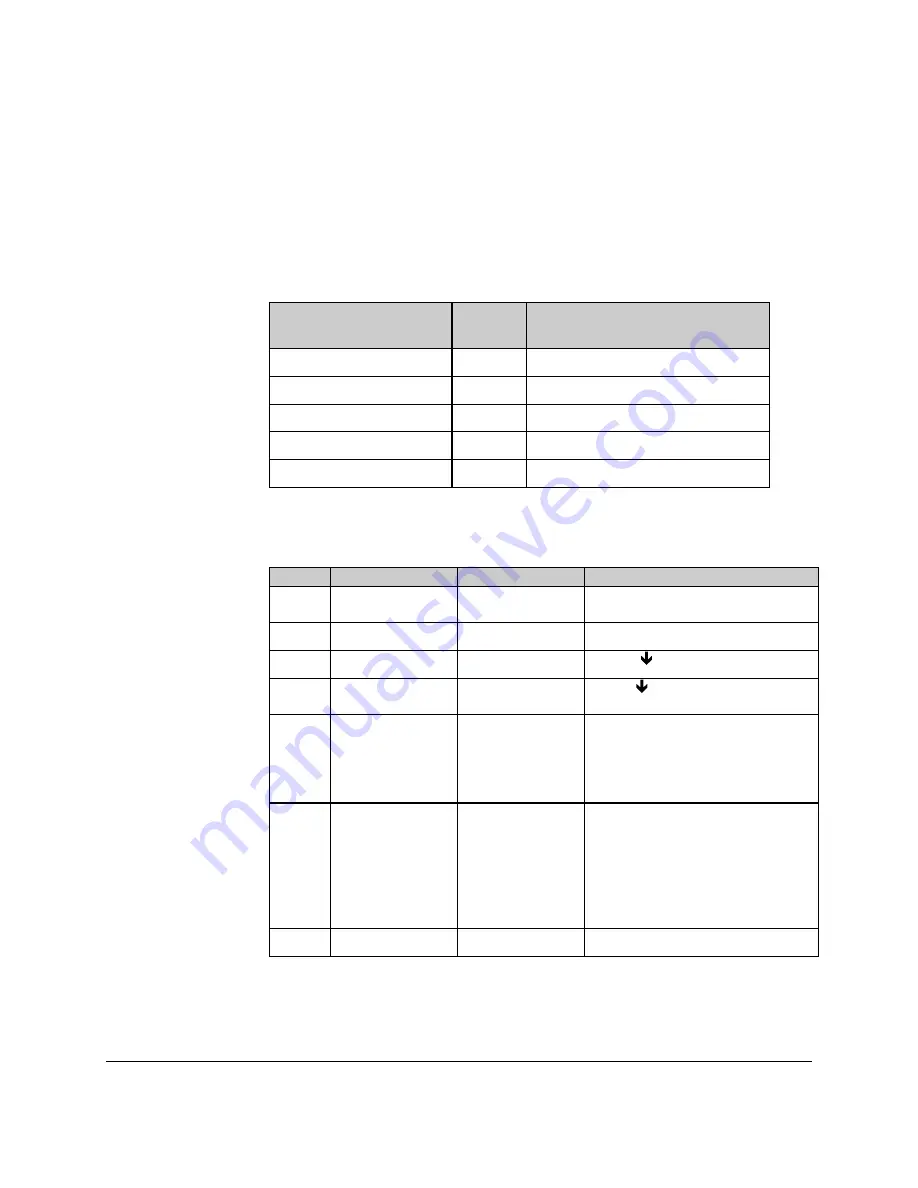
74-07579-000-A 2/96
Page 40
© 1996 Radionics, Inc.
Upload/Download Option
This feature enables communication between two EK1000s for a database
transfer from one EK1000 to another.
It is possible to use the printer ports on two Easikey 1000 controllers to copy the
database from one to the other. To do this a cable will need to be made up as
follows:
Use 22 gauge, four-wire, unshielded cable, maximum length 30ft/15m.
Easikey 1000
Printer Port
Easikey 1000
Printer Port
GND (27)
-----------
GND (27)
DTR (28)
-----------
CTS (30)
RX (29)
-----------
TX (31))
CTS (30)
-----------
DTR (28)
TX (31)
-----------
RX (29
After you connect the two controllers, use the following procedure to transfer the
database records between the two EK1000s:
Press ESC to cancel the transfer at any time.
Step
Sending Unit
Receiving Unit
Action
1
Present an Editor key/card to
each EK1000’s internal reader.
2
SEL?
SEL?
Press
INST/9
at each controller.
3
SetC
SetC
Press
at each EK1000.
4
in
in
Press
again at sending
EK1000 only.
5
oUt
in
To start the transfer:
Press
SEL/SAVE twice
on the
receiving EK1000 then:
Press
SEL/SAVE
on the
sending EK1000.
6
oUt / nnn
in / in
The sending controller will
display
oUt
alternating with the
percentage complete.
The receiving controller will flash
in
.
When complete, both displays
will return to
SEL?
7
SEL?
SEL?
Press ESC to leave Editor.


























