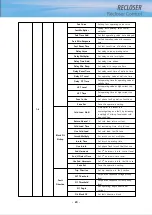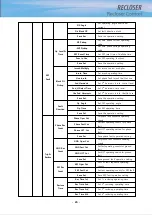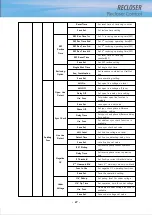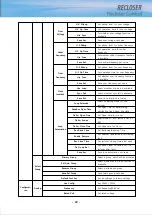- 34 -
5. LCD Menu
5.1. Display
5.1.1. Display operation
Moving on display items is like below.
<Figure 5-1> Display Operation
5.1.2. Display Menu
Display menu shows measuring value(voltage, current, phase, symmetrical component),
operation count, fail count, DI status, self-diagnosis, and status information.
<Figure 5-2> Display Menu
1) Power
: Active / Reactive / Apparent Power, Power Factor, Frequency display
2) Energy
: Active / Reactive Energy display (kWh). If it is over 999999999kWh, then it
[
D I
S
P
L
A Y
M E
N U ]
-> 1
.
P
o
w e
r
2
.
E
n
e
r
g
y
3
.
V o
l
t
a
g
e
/
C u
r
r
e
n
t
4
.
T
H D
5
.
P
h
a
s
e
D i
f
f
6
.
R e
s
e
t
/
S
W
C o u
n
t
7
.
F
a
u
l
t
C o
u
n
t
8
.
V I
W e
a
r
C o
u
n
t
9
.
D I
S
t
a
t
u
s
1
0
.
S
e
l
f
-
D i
a
g
n
o
s
i
s
1
1
.
D e
v
i
c
e
I
n
f
o
Summary of Contents for RECLOSER
Page 1: ...User Manual Document Version 1 5 Feb 28 2019 http powersys kr http www powersys kr...
Page 14: ...8 3 5 Mechanical Performance and Size Weight 3 5 kg FRONT VIEW Figure 3 1 Front View...
Page 15: ...9 SIDE VIEW 343 00 310 00 91 00 Figure 3 2 Side View...
Page 16: ...10 TOP VIEW 84 0 260 0 225 0 1 0 0t Figure 3 3 Top View...
Page 17: ...11 REAR VIEW 180 0 120 0 Figure 3 4 Rear View...
Page 22: ...16 Controller PCB 215 00 103 90 121 10 112 50 112 50 235 00 205 00 Figure 3 8 Controller PCB...
Page 69: ...63...
Page 71: ...65 Example configuration file...
Page 73: ...67 2 TC Curve 1 4 100 101 10 1 100 101 102 Time sec Current In Multiplies of Setting 1 2 3 4...
Page 74: ...68 3 TC Curve 5 8 100 101 10 1 100 101 102 Time sec Current In Multiplies of Setting 5 6 7 8...
Page 77: ...71 6 TC Curve A D 100 101 10 1 100 101 102 Time sec Current In Multiplies of Setting A B C D...
Page 78: ...72 7 TC Curve E M 100 101 10 1 100 101 102 Time sec Current In Multiplies of Setting E K L M...
Page 79: ...73 8 TC Curve N T 100 101 10 1 100 101 102 Time sec Current In Multiplies of Setting N P R T...
Page 80: ...74 9 TC Curve V Z 100 101 10 1 100 101 102 Time sec Current In Multiplies of Setting V W Y Z...