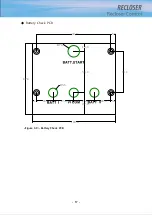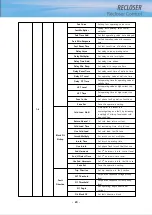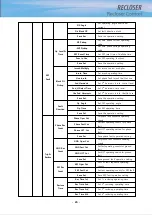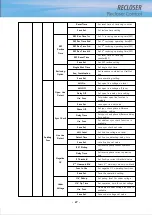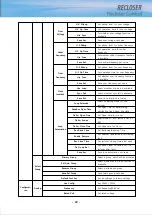- 31 -
Alm
Ground Current
Set ground current level for Analog
High Alarm function
Phase Voltage
Set phase voltage level for Analog
High Alarm function
System Power
Set system power level for Analog
High Alarm function
Enable High Alarm
Select whether Analog High Alm
function is available
Save Config
Save config set value for Analog High
Alarm
Analog
Low
Alm
Phase Current
Set phase current level for Analog
Low Alarm function
Ground Current
Set ground current level for Analog
Low Alarm function
Phase Voltage
Set phase voltage level for Analog
Low Alarm function
System Power
Set system power level for Analog
Low Alarm function
Enable Low Alarm
Select whether analog low alm
function is available
Save Config
Save config set value for Analog Low
Alarm
Miscell
aneous
Config
Door Open Contact
Set contact type for door open(DI6)
AC POWER LED
Set condition of AC POWER LED
On(DI3)
Insulator Type
Set type of insulator
Save Confg
Save config set value for Misc. config
Communica
tion
SCADA
Port
Baud Rate
Set Baud rate
Parity
Set serial communication Parity
Slave D/L Addr
Set DNP slave or IEC-101 D/L address
ASDU Common Addr
Set IEC870 ASDU Common address
Select Protocol
Set communication protocol
Select Map
Select Protocol map, full map or user
map
Clear User Map
Clear downloaded user map
Save SCADA Port
Save SCADA port related setting
Mode
m
Control
Comm Line
Set modem communication line
RTS Off Delay
Set RTS off delay time
CTS Timeout
Set CTS set timeout time
DCD Timeout
Set DCD Set timeout time
Save Modem Ctrl
Save modem control related setting
DNP
Config
D/L Retry
Set data link layer retry
D/L Timeout
Set data link layer timeout
D/L Confirm
Set data link layer confirm
A/L Retry
Set application layer retry
A/L Timeout
Set application layer timeout
Unsol Response Class
Set unsolicited response transmission
class
Summary of Contents for RECLOSER
Page 1: ...User Manual Document Version 1 5 Feb 28 2019 http powersys kr http www powersys kr...
Page 14: ...8 3 5 Mechanical Performance and Size Weight 3 5 kg FRONT VIEW Figure 3 1 Front View...
Page 15: ...9 SIDE VIEW 343 00 310 00 91 00 Figure 3 2 Side View...
Page 16: ...10 TOP VIEW 84 0 260 0 225 0 1 0 0t Figure 3 3 Top View...
Page 17: ...11 REAR VIEW 180 0 120 0 Figure 3 4 Rear View...
Page 22: ...16 Controller PCB 215 00 103 90 121 10 112 50 112 50 235 00 205 00 Figure 3 8 Controller PCB...
Page 69: ...63...
Page 71: ...65 Example configuration file...
Page 73: ...67 2 TC Curve 1 4 100 101 10 1 100 101 102 Time sec Current In Multiplies of Setting 1 2 3 4...
Page 74: ...68 3 TC Curve 5 8 100 101 10 1 100 101 102 Time sec Current In Multiplies of Setting 5 6 7 8...
Page 77: ...71 6 TC Curve A D 100 101 10 1 100 101 102 Time sec Current In Multiplies of Setting A B C D...
Page 78: ...72 7 TC Curve E M 100 101 10 1 100 101 102 Time sec Current In Multiplies of Setting E K L M...
Page 79: ...73 8 TC Curve N T 100 101 10 1 100 101 102 Time sec Current In Multiplies of Setting N P R T...
Page 80: ...74 9 TC Curve V Z 100 101 10 1 100 101 102 Time sec Current In Multiplies of Setting V W Y Z...