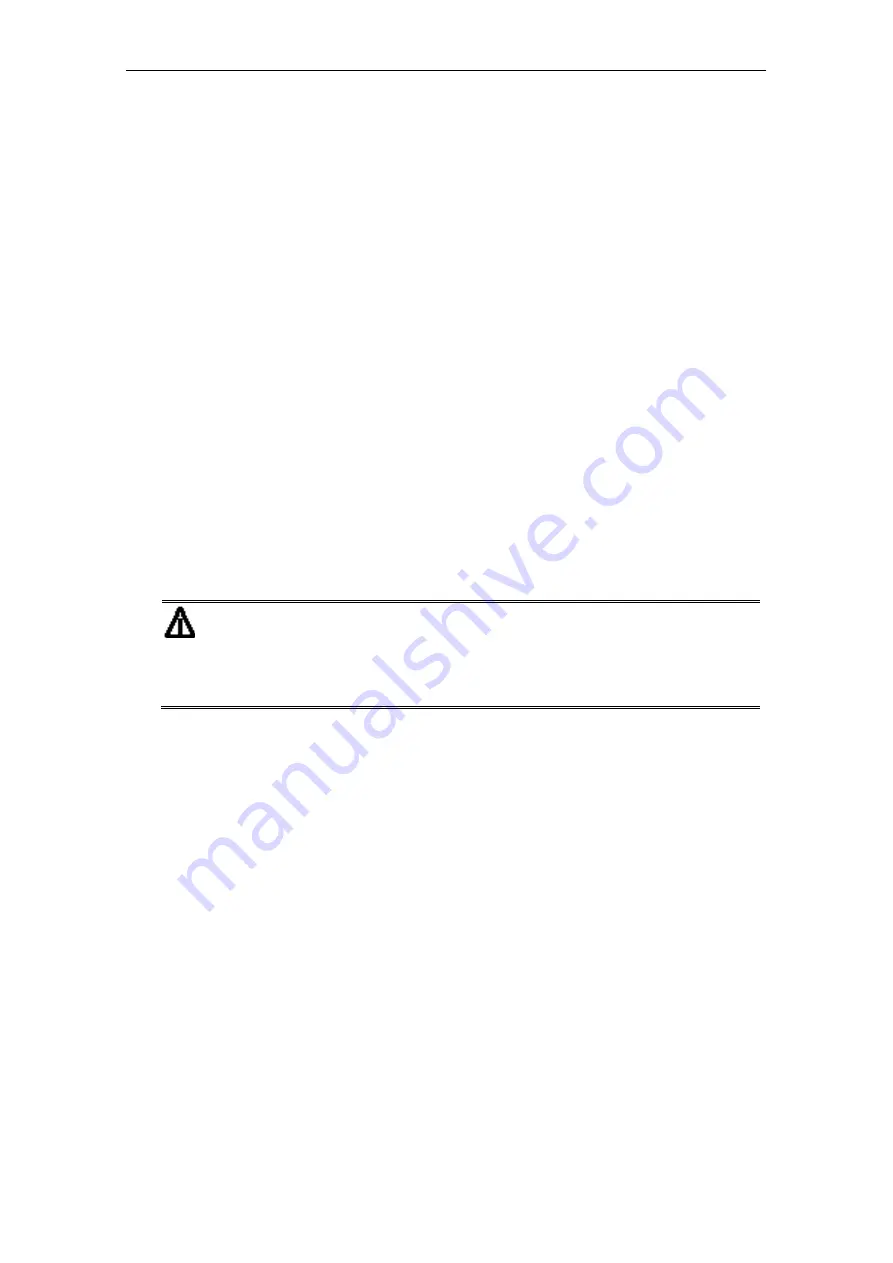
PLANET Mesh Network Manager Guide
3) IP
Address
•
The IP Address of the selected VLAN interface
4) Netmask
•
The Netmask for the IP Address
5) Address
Type
•
The type of the IP Address, either NAT or Routable
6) Comment
•
An optional comment regarding the table entry
7) Active
•
The status of the VAP
•
Set to Active to enable an inactive VAP; set to Inactive to disable an active VAP.
Finally click the
Save Changes
button to commit the changes.
Note
1. ONLY VLAN 0, the default VLAN, is un-tagged packets. For VLAN 1 to
VLAN 15, it will be tagged packets at LAN interface after it is enabled.
And for Wireless interface, different SSID are required for different
VLAN.
2. The connected LAN device should support VLAN tagging if you plan to
connect wired device for different VLAN.
PLANET Mesh Network Manager Guide
Page76 of 124






























