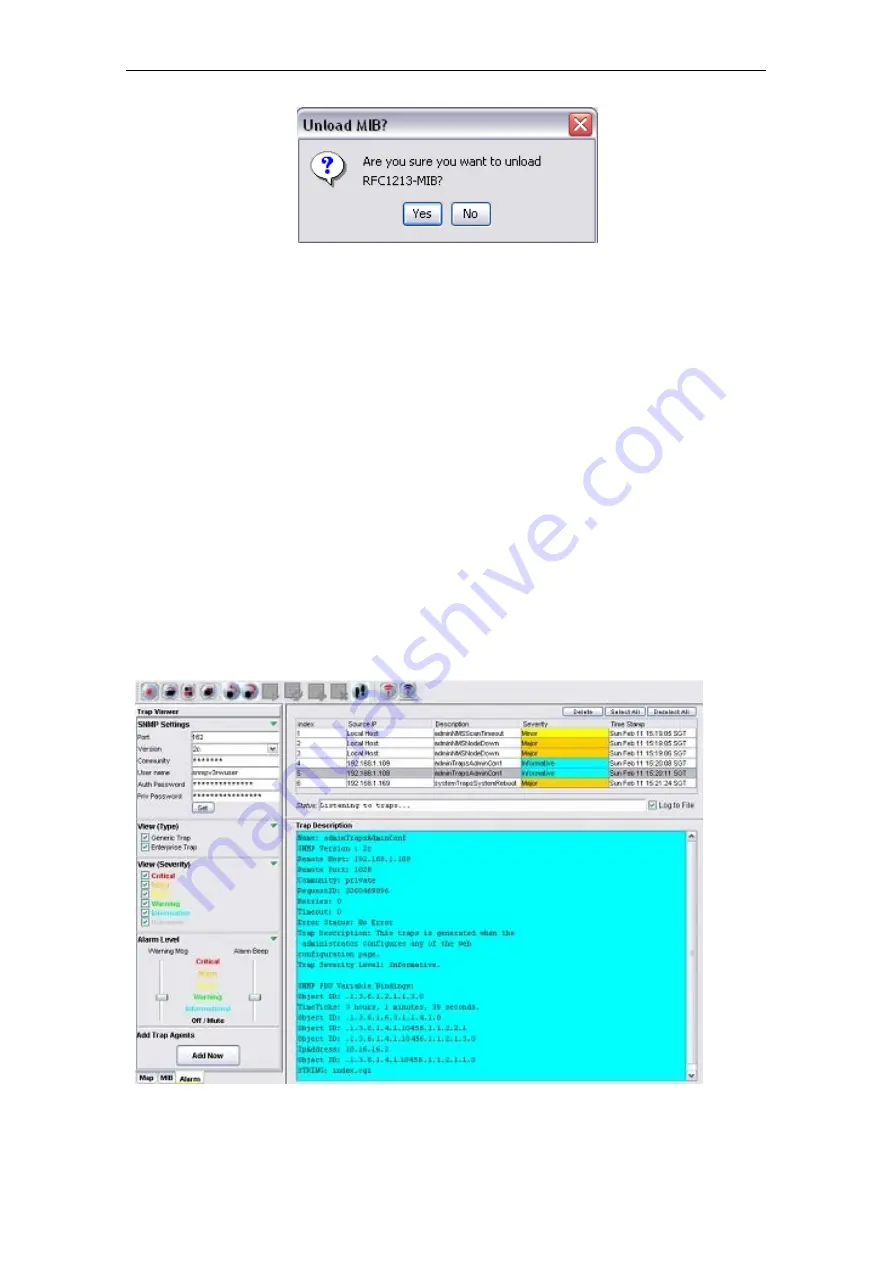
PLANET Mesh Network Manager Guide
4.2.3.24 Alarm Table
The Alarm Table of the PLANET Mesh Network Management Tools enable user to check on
the traps and notifications caught by the trap receiver. The entries are read-only, and shall be
deleted once they were resolved or reviewed.
In order to start listen to the traps, hit the
Start
button at the toolbar or select Settings > Start
Trap from the menu bar. Select the
Stop
button, or Settings > Stop Trap to stop the trap
listener. User can change the SNMP Trap community or passwords at the available columns
and hit the
Set
button. The checkboxes at the bottom of the settings section are the table
filtering options. Clear the selection of the checkbox to hide the relative entry in the trap table.
Each level of severity is represented by a different color.
Select any entry from the alarm table, its description will be displayed at the Trap Description
area at the bottom of the table. If you wish to remove the selected entry, click on the
Delete
button.
PLANET Mesh Network Manager Guide
Page45 of 124






























