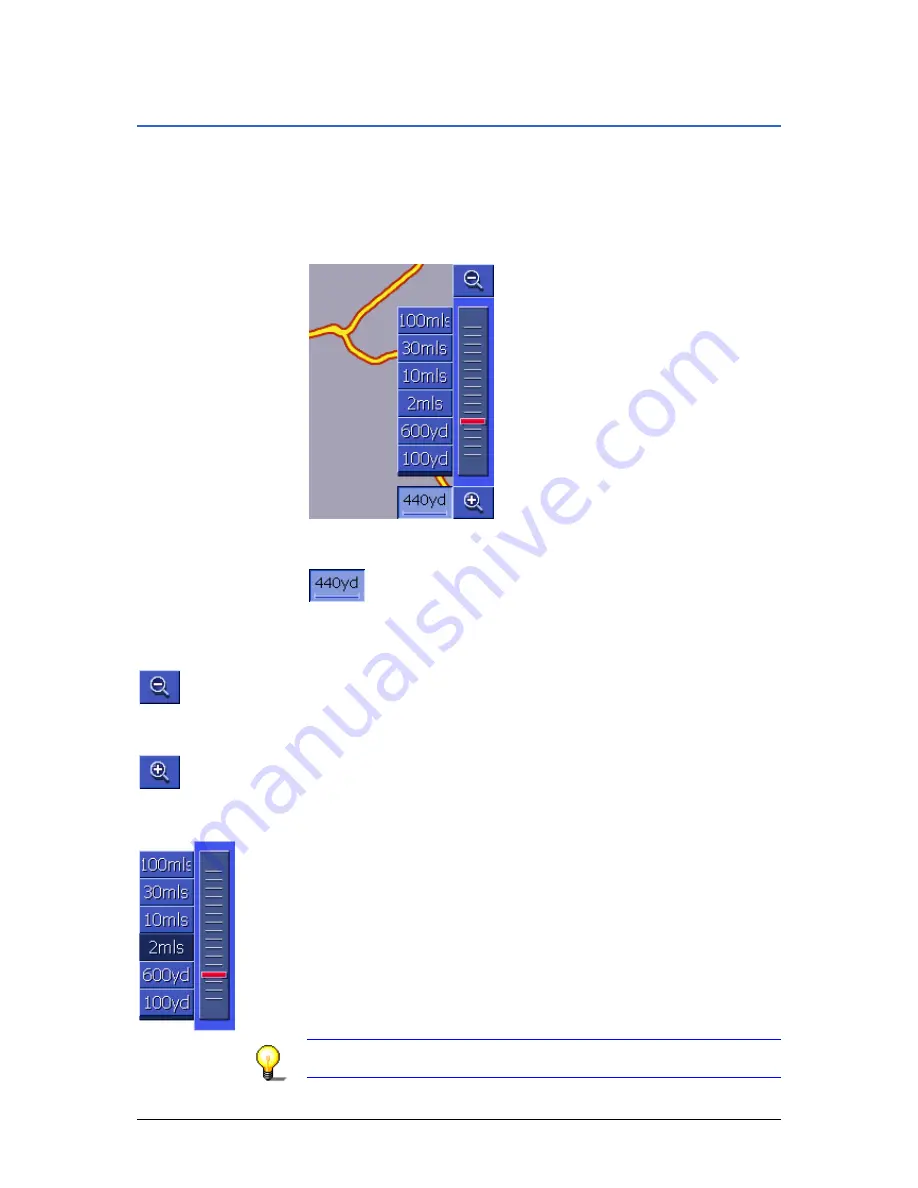
User's manual AVIC-S1
- 66 -
Zoom
5.2
Zoom
Zoom level, Scale
The map can be shown in variousl zoom levels in all views. After
starting navigation the autozoom mode is active: the zoom level
changes automatically depending on the current speed.
The zoom level bar is displayed as soon as you tap on one of the
buttons Zoom out or Zoom in.
The scale is shown to the left alongside the Zoom in button on
the lower edge of the display.
A short distance piece shows the reference distance on the
display. The number above this indicates which distance this
reference refers to in reality.
Zoom out
Tap on the Zoom out button in order to increase the map scale.
The map section shown will become larger but there will be less
precision of detail.
Zoom in
Tap on the Zoom in button in order to reduce the map scale. The
map section shown will become smaller but the precision of detail
will increase.
Zoom level bar
The red zoom controller shows the current level of zoom.
To the left of the zoom level bar there are some buttons using
which you can set a specific map scale.
Note: In all views, zooming is only possible when the map is
being displayed in 2D mode.
Summary of Contents for AVIC-S1
Page 1: ...User s manual AVIC S1 as on april 2006 ...
Page 6: ......
Page 12: ......
Page 24: ......
Page 92: ......
Page 114: ......
Page 118: ......
Page 120: ......
Page 124: ...AVIC S1 MAP AVIC S1 XZ EW5 En ...






























