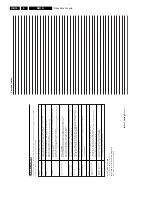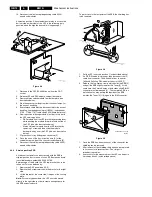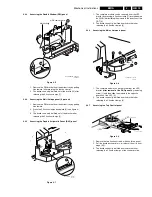Directions for use
GB 10
EM1A
3.
Personal notes:
19
Bef
or
e Calling Ser
vice
Symptoms
“Ghost
” or double images
No po
w
e
r
No pictur
e
Good pictur
e but no sound
Good sound but poor
colour or no pictur
e
P
oor pictur
e
Sno
wish pictur
e and noise
Horizontal dotted line
One white line acr
oss the
scr
een
Te
le
vision not r
esponding to
remote contr
ol
NIC
AM sound distor
tion
(crackling noise)
Wr
ong men
u
Please mak
e these simple checks bef
or
e calling ser
vice
.These tips ma
y sa
ve
y
ou time and mone
y since charges f
or tele
vision inst
allation and
adjustments of customer contr
ols ar
e not co
ve
red under y
our war
ranty
.
Bef
or
e Calling Ser
vice
Items to Check and
Actions to f
o
llo
w
•
This ma
y be caused b
y obstruction to the antenna due to high rise buildings or hills.
Using a highl
y dir
ectional antenna ma
y impr
o
ve the pictur
e
.
•
Check that the tele
vision's
A
C
po
w
er cor
d is plugged into the mains sock
et.
•
Unplug the tele
vision,
wait f
or 60 seconds.
Then r
e
-inser
t the plug into the mains sock
et and turn on the tele
vision again.
•
Check the antenna connection at the r
ear of the tele
vision to see if it is pr
operl
y connected to the
tele
vision input terminal.
•
P
ossible br
oadcast station tr
ouble
.
T
ry another channel.
•
Adjust the contrast and brightness settings or select another pictur
e setting with the smar
t pictur
e k
ey
.
•
Incr
ease the
V
OLUME.
•
Check that the tele
vision is not m
uted,
pr
ess the
¬
button on the r
emote contr
ol.
•
When no signal is detected,
the tele
vision automaticall
y s
w
itches off the sound.
This is pr
oper operation and does not indicate a malfunction.
•
Check the transmission system
’s sound settings of this set.
•
Adjust the contrast and brightness setting or select another pictur
e setting with the smar
t pictur
e k
ey
.
•
Check the transmission system
’s colour settings of this set.
•
Sometimes,
poor pictur
e quality occurs when ha
ving activated an S-VHS camera or camcor
der
connected to the right side of of y
our
TV and another peripheral is connected to
A
V1 or
A
V2 at the
same time
.I
n this case
,s
witch off one of the other peripherals.
•
Check the antenna connection.
•
This ma
y be caused b
y electrical interf
er
ence (e
.g.
hair
d
ry
er
,nearb
y neon lights,
etc
.)
•
Turn off the equipment.
•
Turn off the tele
vision immediatel
y and consult a qualified ser
vice personnel.
•
Check whether the batteries ar
e w
orking.
Replace if necessar
y.
•
Clean the r
emote contr
ol sensor lens on the tele
vision.
•
Operating range betw
een tele
vision and the r
emote contr
ol should not be mor
e than 6 meters.
•
You can still use the k
eys at the top of y
our
TV
.
•
This could be due to antenna siting or r
e
flected signal.
•
Switch o
ver to
“MONO
” mode b
y pr
essing the
X
ke
y.
•
Pr
ess the
i
ke
y again to exit fr
om the men
u.
If y
our pr
ob
lem is not solv
ed
T
urn y
our
TV off and then on again once
.
Ne
v
er attempt to r
epair a def
ectiv
e
TV
y
ourself.
Check with y
our dealer or call a
TV
technician.