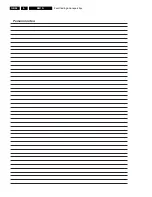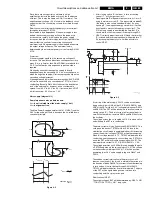Alignments
GB 80
EM1A
8.
Option table (version 1A1):
Table 8-2
Byte
Bit
Abbr.
Feature
Description (OFF = 0, ON = 1)
OB1
1
AUSB
Auto Standby After 2hrs
OFF = function disabled / ON= function enabled
OB1
2
AV3
Side AV source
OFF = side AV source not available / ON = available
OB1
3
HOSP
Hospitality mode
OFF = hospital mode disabled / ON = enabled
OB1
4
E149
Picture setting for expand 14:9
OFF = not available in FORMAT menu / ON = available
OB1
5
C169
Pict. setting for compress 16:9
OFF = not available in FORMAT menu / ON = available
OB1
6
CVI
External source selection for PIP OFF = disabled / ON = enabled
OB1
7
SBNP
Auto Standby with no picture
OFF = no switch to stdby / ON= switch to stdby after 10m. when no ident
OB1
8
ASBY
Auto Standby After 2 hours
OFF = disabled / ON = active after 2 hrs of no RC or keyboard response
OB2
1
PIPC
PIP Control
OFF = disabled / ON = enabled
OB2
2
BLMU
Blue Mute
OFF = disabled / ON = enabled
OB2
3
SOSD
Smart OSD
OFF = full display of OSD not available / ON = available
OB2
4
PLST
Program List
OFF = access to Command is ignored / ON = access is processed
OB2
5
PITN
Philips tuner
OFF = ALPS compatible tuner used / ON= Philips compatible tuner used
OB2
6
VDBY
Virtual Dolby
OFF = Virtual Dolby not available / ON = Virtual Dolby is available
OB2
7
IPMU
Incredible picture via menu
OFF = menu item 'INCR. PICT' not available / ON = available
OB2
8
CBFL
Comb filter
OFF = no comb filter on the SSB / ON = comb filter present on the SSB
OB3
1
SURF
Surf
OFF = disabled / ON = enabled
OB3
2
CHNA
China set
OFF = disabled / ON = enabled
OB3
3
VSLC
Vertical slicing
OFF = disabled / ON = enabled
OB3
4
W169
Double Window 16:9
OFF = disabled / ON = enabled
OB3
5
W4X3
Double Window 4:3
OFF = disabled / ON = enabled
OB3
6
PIPF
PIP Functionality
OFF = disabled / ON = enabled
OB3
7
PIPT
PIP Tuner
OFF = disabled / ON = enabled
OB3
8
PIPS
PIP Surf
OFF = disabled / ON = enabled
OB4
1
APC
Auto Picture Control
OFF = Time Window is set to 2 s. / ON = Time window is set to 5 s.
OB4
2
INCF
Internal Combfilter
OFF = disabled / ON = enabled
OB4
3
TMWIN Time Window
OFF = Time Window is set to 2 s. / ON = Time window is set to 5 s.
OB4
4
SNIC
Sound IC MSP3451
OFF = sound IC MSP3451 not present / ON = present
OB4
5
ROTI
Rotation tilt
OFF = menu item 'ROTATION' not available / ON = available
OB4
6
CHLK
Child Lock
OFF = function disabled / ON = enabled
OB4
7
AAVL
Automatic Volume Leveller
OFF = menu item 'AVL' not available / ON = menu item available
OB4
8
TIME
Timer
OFF = disabled / ON = enabled
OB5
1
N/A
(RESERVED)
N/A
OB5
2
N/A
(RESERVED)
N/A
OB5
3
N/A
(RESERVED)
N/A
OB5
4
N/A
(RESERVED)
N/A
OB5
5
N/A
(RESERVED)
N/A
OB5
6
N/A
(RESERVED)
N/A
OB5
7
N/A
(RESERVED)
N/A
OB5
8
PAGC
PICNIC AGC
OFF = disabled / ON = enabled
OB6
1..8
N/A
(RESERVED)
N/A
OB7
1..8
N/A
(RESERVED)
N/A
OB8
1..8
N/A
(RESERVED)
N/A