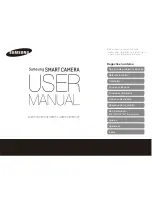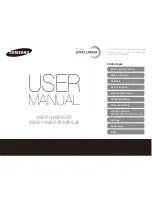22
B
efore Using Your Camera
1
f
4
button
When the control panel or
a menu screen is displayed,
press this button to confirm
the selected item.
When both [AF Active Area]
and [Contrast AF] are set to
[Select], press this button to
enable or disable changing
the autofocusing (AF) point
or area. (p.109, p.112)
When the camera is in
\
mode or when the focus is
locked during Live View, press
this button to magnify the image
on the monitor. (p.113)
g
Four-way controller
(
2345
)
Displays the Sensitivity/White
Balance/Flash Mode/Drive
Mode setup menu. (p.78)
When the control panel or
a menu screen is displayed,
use this to move the cursor
or change the item to set.
h
3
button
Displays the [
A
Rec. Mode 1]
menu (p.79). Press this button
when a menu screen is
displayed to return to the
previous screen. (p.41)
K-500.book Page 22 Friday, June 14, 2013 2:29 PM
Summary of Contents for Silkypix K-500
Page 1: ...SLR Digital Camera O Operating Manual K 500...
Page 10: ...8 Memo...
Page 46: ...44 Before Using Your Camera 1 Memo...
Page 66: ...64 Getting Started 2 Memo...
Page 78: ...76 Basic Operations 3 Memo...
Page 146: ...144 Shooting Functions 4 Memo...
Page 182: ...180 Shooting Settings 5 Memo...
Page 250: ...248 Connecting to a Computer 8 Memo...
Page 298: ...296 Appendix 10 Memo...
Page 306: ...304 Appendix 10 Memo...
Page 312: ...310 Appendix 10 Memo...