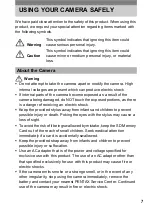3
Contents
Overview of the Operating Manual.................................................................. 1
Contents .......................................................................................................... 3
USING YOUR CAMERA SAFELY .................................................................. 7
About the Camera .................................................................................... 7
About the Battery Charger and the AC Adapter ....................................... 9
Care to be Taken During Handling................................................................ 10
1 Getting Started......................................................12
Checking the Contents of the Package ......................................................... 12
Attaching the Strap........................................................................................ 13
Installing the Battery...................................................................................... 14
Charging the Battery............................................................................... 14
Installing the Battery ............................................................................... 15
Removing the Battery ............................................................................. 15
Removing the SD Memory Card............................................................. 18
Turning the Camera On and Off.................................................................... 20
Checking the Memory Card.................................................................... 20
Setting the Language and the Date and Time........................................ 21
2 Camera Features...................................................24
Enjoy Taking Pictures.................................................................................... 24
Enjoy Recording Movies................................................................................ 28
Enjoy Recording Sounds............................................................................... 30
Enjoy Printing Images ................................................................................... 32
3 Taking Pictures .....................................................34
Calling Up Frequently Used Functions ................................................... 37
Saving the Current Camera Settings...................................................... 39
Displaying Shooting Information in Capture Mode ................................. 41
Selecting the Shooting Mode in the Capture Palette.............................. 43
Using the Zoom ...................................................................................... 50
Taking Pictures with the Built-in Photo Frames...................................... 52
Summary of Contents for 19231 - Optio T30 7.1MP Digital Camera
Page 161: ...Changing a Folder Name 159 6 Settings 5 Touch twice The camera returns to Capture mode ...
Page 190: ...Memo ...
Page 191: ...Memo ...